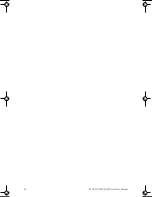About the Easy CD Creator DVD Edition 5.3x Basic Help Files
TEAC DVD-R/-RW Drive User’s Manual
21
About the Easy CD Creator DVD Edition 5.3x Basic Help Files
The Roxio software contains a very comprehensive Help system. TEAC strongly
recommends that you carefully review these files to take advantage of all the
software features available to you within the different recording projects.
Hard-Copy Reference Guides
For a “how-to” (step-by-step) reference guide to the
Music-CD, DirectCD, Data-
CD, Data-DVD,
and
Disc-Copier
projects, please print the
Quick Start Guide
document. Click the
Start
button on the Windows task bar, then select from the
pop-up menu:
Programs>Roxio Easy CD Creator 5>Quick Start Guide
.
For a “how-to” (step-by-step) reference guide to the Video Project, please print
the
DVD Builder User’s Guide
PDF document. Click the
Start
button on the
Windows task bar, then select from the pop-up menu:
Programs>Roxio Easy CD
Creator 5>DVD Builder User s Guide.
You must have Adobe Acrobat Reader installed on your system to view and print
this document. Adobe Acrobat Reader is a free download from the following
website:
http://www.adobe.com/products/acrobat/readstep2.html.
On-Line Help Files
Once you have a recording project open, you can view detailed information on-
screen and also in the step-by-step instructions that explain how to perform
various tasks.
You can access this information for all recording projects by clicking the
Help
menu on the project’s top menu bar, then selecting the project’s on-line help file.
You can also print a specific page or section of interest from these on-line project
help files.
TEACdvd-r/rw.book Page 21 Wednesday, January 22, 2003 3:47 PM