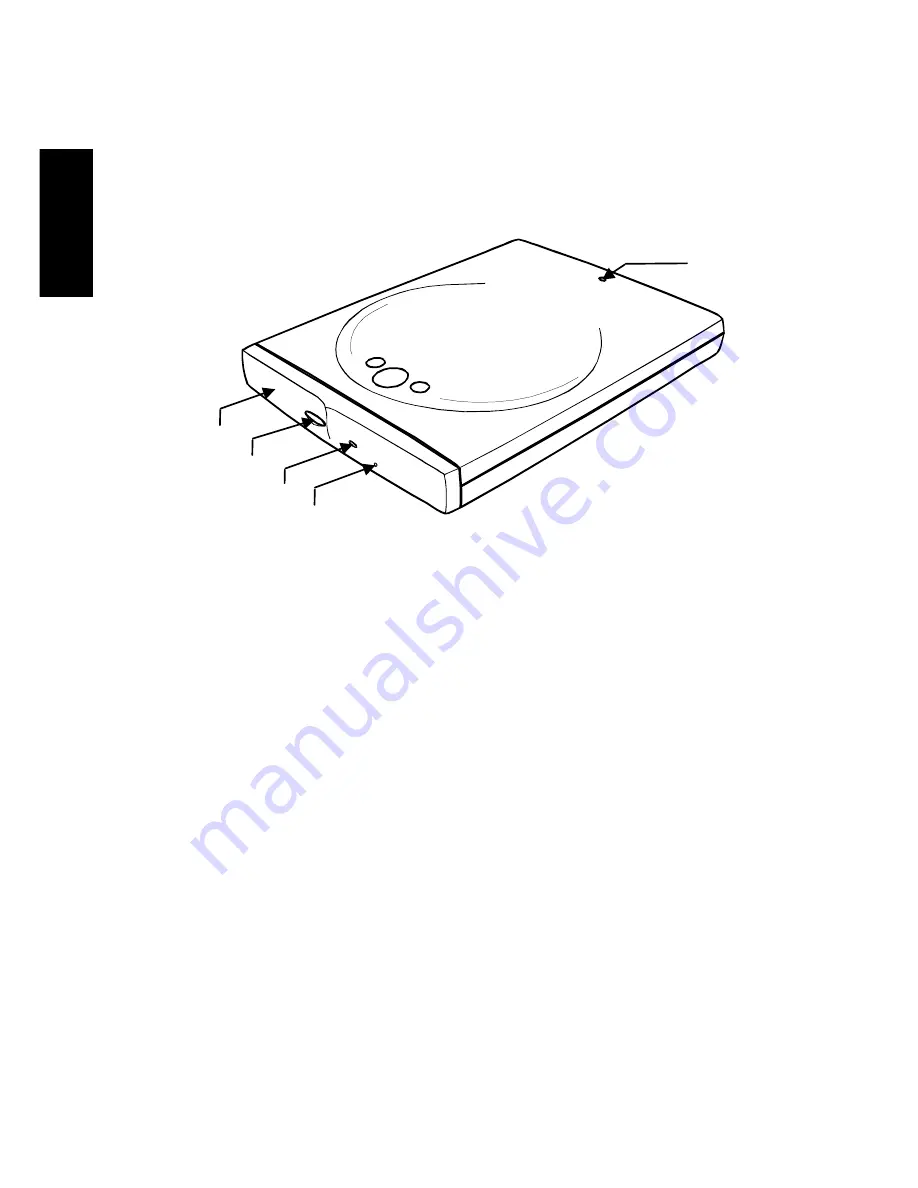
90
ENGLISH
5. Names and Functions
5. NAMES AND FUNCTIONS
5.1 Front panel/top
➀
Power indicator
This indicator lights when the power is on.
➁
Tray
Set the CD or DVD media on the tray for read-
ing, writing and playing. Press the eject but-
ton to open it. Set the media with the label
face (side on which the title and so on is
printed) upward and press the tray front into
the drive unit to close it.
➂
Eject button
Press this button to open the tray in a few
seconds. This button is valid only when the
power is on.
➁
➂
➃
➄
➀
















































