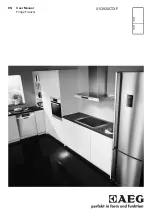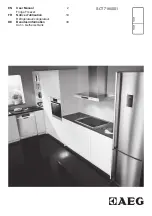5-2
USER INTERFACE
Models 345, 346, 349, 355
User Interface
5
Symbol Definitions (Model 349 Only)
To better communicate in the international arena, the
words on many of our operator switches and keys have
symbols to indicate their functions. Model 349 is
designed with these international symbols.
The following table identifies the symbol definitions used
on Model 349.
Table 5-1
Control Switch
The control switch is located on top of the control box on
Models 345, 346, and 355. It is located on the rear of the
control box on Model 349. When placed in the ON
position allows for Slushtech™ operation.
Liquid Crystal Display
The liquid crystal display (LCD) is located on the front
control panel. The LCD is used to show the current
operating mode of the freezing cylinders. The LCD also
indicates whether there is enough syrup, CO
2
, and water
being supplied to the freezer. If an error in the machine
operation occurs, a warning tone will sound and the word
FAULT will flash on the third line of the display.
Operational Mode Display
When the machine is plugged into the wall receptacle
and the power switch is placed in the ON position, the
following screen appears.
This display will remain on the LCD for 60 seconds
unless a key is pressed. If any key is pressed (or 60
seconds pass), the following screen appears:
Note:
Syrup, CO
2
, and water are satisfied.
Pressing both AUTO keys will display the following
screen.
Line 1 indicates the operating mode for each cylinder.
Line 2 indicates the status of the syrup systems in each
freezing cylinder.
Line 3 indicates if there is a fault in the system (left side).
The same rules apply to the fourth line, which indicates
the status of the CO
2
and the H
2
O.
= ON
= OFF
= AUTO
= PRIME
= BEATER MOTOR
= ALARM SILENCE
= MENU/SELECT
SAFETY TIMEOUT
ANY KEY ABORTS
OFF
MODE
OFF
OK
SYRUP
OK
K
O
=
R
E
T
A
W
K
O
=
2
O
C
AUTO
MODE
AUTO
OK
SYRUP
OK
K
O
=
R
E
T
A
W
K
O
=
2
O
C
AUTO
MODE
OFF
OK
SYRUP
OK
- - FAULT- -
K
O
=
R
E
T
A
W
K
O
=
2
O
C