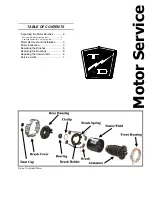Maintenance, Service, and Repair
Brakes
Page 4
6. Raise the wheel off of the ground and support with
jack stands.
7. Release the park brake.
8. Remove the tire/wheel assembly.
NOTE: Refer to
Tires and Wheels
section for
information on removing the wheel.
9. Align the adjusting access slot in the brake drum
with the adjusting star wheel at the bottom of the
brake.
10. While rotating the brake drum back and forth,
rotate the brake adjuster star wheel until the brake
is tight enough so that brake drum cannot be
rotated.
Brake drum shown with the access slot
aligned with the adjusting star wheel .
Adjusting the brakes by means of the brake cables could cause a
hard brake pedal with little or no braking power. This could cause
loss of control of the vehicle resulting in property damage and/or
severe bodily injury.
Mechanical and Hydraulic Drum Brakes
The mechanical and hydraulic brake assemblies are identical except for hydraulic fittings. The adjustment
procedure is the same for both the mechanical and hydraulic brakes.
NOTE: The brake adjustment is inside of the left and right brake. Do not adjust the brake by means of the
brake cables as this will cause mis-operation of the brakes. If you hear a single “clunking” noise
while braking it may be due to mis-adjustment of the brake cables or linkage. Refer to
Replace
Brake Linkages/Cables
for information regarding proper adjustment of the cables and linkages.
ADJUST THE SERVICE BRAKES
1. Make sure the key-switch is in the “OFF”
position, then remove the key.
2. Place the forward-reverse switch in the
center “OFF” position.
3. Confirm the electric park brake is set.
4. Place blocks under the front wheels to
prevent vehicle movement.
5. Disconnect the main positive and
negative cables at the batteries.
Always use a lifting strap, hoist, and jack
stands, of adequate capacity to lift and
support the vehicle. Failure to use lifting
and support devices of rated load capacity
may result in severe bodily injury.
11. Back off the star wheel just enough so that the
brake drum rotates freely.
12. Install the tire/wheel assembly.
13. Repeat this procedure for the opposite side brake.
14. Set the park brake.
15. Reconnect the main positive and negative cables
at the batteries.
16. Remove blocks from behind the wheels.
17. Release the park brake and test drive the vehicle.
Содержание B 1-50
Страница 2: ......
Страница 6: ...TAYLOR DUNN ...
Страница 14: ...Model B 1 00 ...
Страница 30: ...TAYLOR DUNN ...
Страница 36: ...TAYLOR DUNN ...
Страница 52: ...TAYLOR DUNN ...
Страница 66: ...Maintenance Service and Repair Steering Page 14 Exploded View of Steering Gear ...
Страница 90: ...TAYLOR DUNN ...
Страница 124: ...TAYLOR DUNN ...
Страница 130: ...TAYLOR DUNN ...
Страница 161: ...Wire Diagrams ...
Страница 192: ...Illustrated Parts PARTS PAGE 8 Steering Gear 5 4 2 1 6 See steering linkage 7 10 15 17 3 11 12 13 14 16 ...
Страница 194: ...Illustrated Parts PARTS PAGE 10 Front Suspension 4 3 2 1 5 10 6 8 9 7 11 12 ...
Страница 200: ...Illustrated Parts PARTS PAGE 16 Rear Suspension 5 7 8 3 4 Ref Frame 2 6 4 1 Ref Transmission axle tube ...
Страница 202: ...Illustrated Parts PARTS PAGE 18 Motor 2 3 5 6 4 7 8 1 9 10 Armature 9 ...
Страница 206: ...Illustrated Parts PARTS PAGE 22 Wheels and Tires Ref wheel hub 1 2 5 assembly 4 3 6 7 8 9 ...
Страница 208: ...Illustrated Parts PARTS PAGE 24 Instrument Panel dash ...
Страница 214: ...Illustrated Parts PARTS PAGE 30 Charger Lestronic 1 2 3 4 8 7 5 6 11 BI_CHARGER W INTERLOCK DWG Charger Identification ...
Страница 217: ...Illustrated Parts PARTS PAGE 33 This page intentionaly left blank ...
Страница 220: ...Illustrated Parts PARTS PAGE 36 Seat Cushions Deck and Lights B 1 50 ...
Страница 222: ...Illustrated Parts PARTS PAGE 38 Seat Cushions Deck and Lights MX 1600 ...
Страница 224: ...Illustrated Parts PARTS PAGE 40 Decals B 1 50 VIEW FROM INSIDE OF COWL 1 2 3 4 5 6 7 8 9 ...
Страница 230: ...Illustrated Parts PARTS PAGE 46 Stake Sides B 1 50 1 2 3 4 5 6 7 8 ...