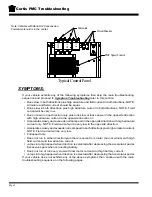Curtis PMC Troubleshooting
Page 12
The COLD terminal is the
Violet/Black wire on either
end of the switch
Battery Negative
Or,
The HOT terminal is the Violet/Black
wire on the center terminal
Battery Negative
Violet/Black
Forward and Reverse Side
Typical configuration of the
terminals on a Forward and
Reverse Switch as viewed
from the back
KSI Side
Blue/Black
Green/Black
White/Black
For your reference, shown at the right are the Forward and
Reverse switch wire connections for a typical control system.
Connect a voltmeter across the HOT terminal of the KSI
side of the F&R switch and battery negative.
Turn the key switch ON.
•
If the voltage is not at battery volts then go to the
Accelerator
sequence.
Connect a voltmeter across one of the COLD terminals of
the KSI side of the F&R switch and battery negative.
Close all interlock switches, turn the Key Switch ON,
and place the F&R Switch in Forward.
•
If the voltage is not at battery volts then the F&R
switch has failed. Stop trouble shooting here and
repair the problem. When the repair is completed,
completely retest the vehicle before lowering the
drive wheels to the ground.
•
If the voltage is at battery volts and the test at the
PMC KSI terminal in the Control Wire Inputs section
failed then check the wiring between COLD terminals
of the KSI side of the F&R switch and the PMC KSI
terminal. Stop trouble shooting here and repair the
problem. When the repair is completed, completely
retest the vehicle before lowering the drive wheels
to the ground.
Содержание B 1-50
Страница 2: ......
Страница 6: ...TAYLOR DUNN ...
Страница 14: ...Model B 1 00 ...
Страница 30: ...TAYLOR DUNN ...
Страница 36: ...TAYLOR DUNN ...
Страница 52: ...TAYLOR DUNN ...
Страница 66: ...Maintenance Service and Repair Steering Page 14 Exploded View of Steering Gear ...
Страница 90: ...TAYLOR DUNN ...
Страница 124: ...TAYLOR DUNN ...
Страница 130: ...TAYLOR DUNN ...
Страница 161: ...Wire Diagrams ...
Страница 192: ...Illustrated Parts PARTS PAGE 8 Steering Gear 5 4 2 1 6 See steering linkage 7 10 15 17 3 11 12 13 14 16 ...
Страница 194: ...Illustrated Parts PARTS PAGE 10 Front Suspension 4 3 2 1 5 10 6 8 9 7 11 12 ...
Страница 200: ...Illustrated Parts PARTS PAGE 16 Rear Suspension 5 7 8 3 4 Ref Frame 2 6 4 1 Ref Transmission axle tube ...
Страница 202: ...Illustrated Parts PARTS PAGE 18 Motor 2 3 5 6 4 7 8 1 9 10 Armature 9 ...
Страница 206: ...Illustrated Parts PARTS PAGE 22 Wheels and Tires Ref wheel hub 1 2 5 assembly 4 3 6 7 8 9 ...
Страница 208: ...Illustrated Parts PARTS PAGE 24 Instrument Panel dash ...
Страница 214: ...Illustrated Parts PARTS PAGE 30 Charger Lestronic 1 2 3 4 8 7 5 6 11 BI_CHARGER W INTERLOCK DWG Charger Identification ...
Страница 217: ...Illustrated Parts PARTS PAGE 33 This page intentionaly left blank ...
Страница 220: ...Illustrated Parts PARTS PAGE 36 Seat Cushions Deck and Lights B 1 50 ...
Страница 222: ...Illustrated Parts PARTS PAGE 38 Seat Cushions Deck and Lights MX 1600 ...
Страница 224: ...Illustrated Parts PARTS PAGE 40 Decals B 1 50 VIEW FROM INSIDE OF COWL 1 2 3 4 5 6 7 8 9 ...
Страница 230: ...Illustrated Parts PARTS PAGE 46 Stake Sides B 1 50 1 2 3 4 5 6 7 8 ...