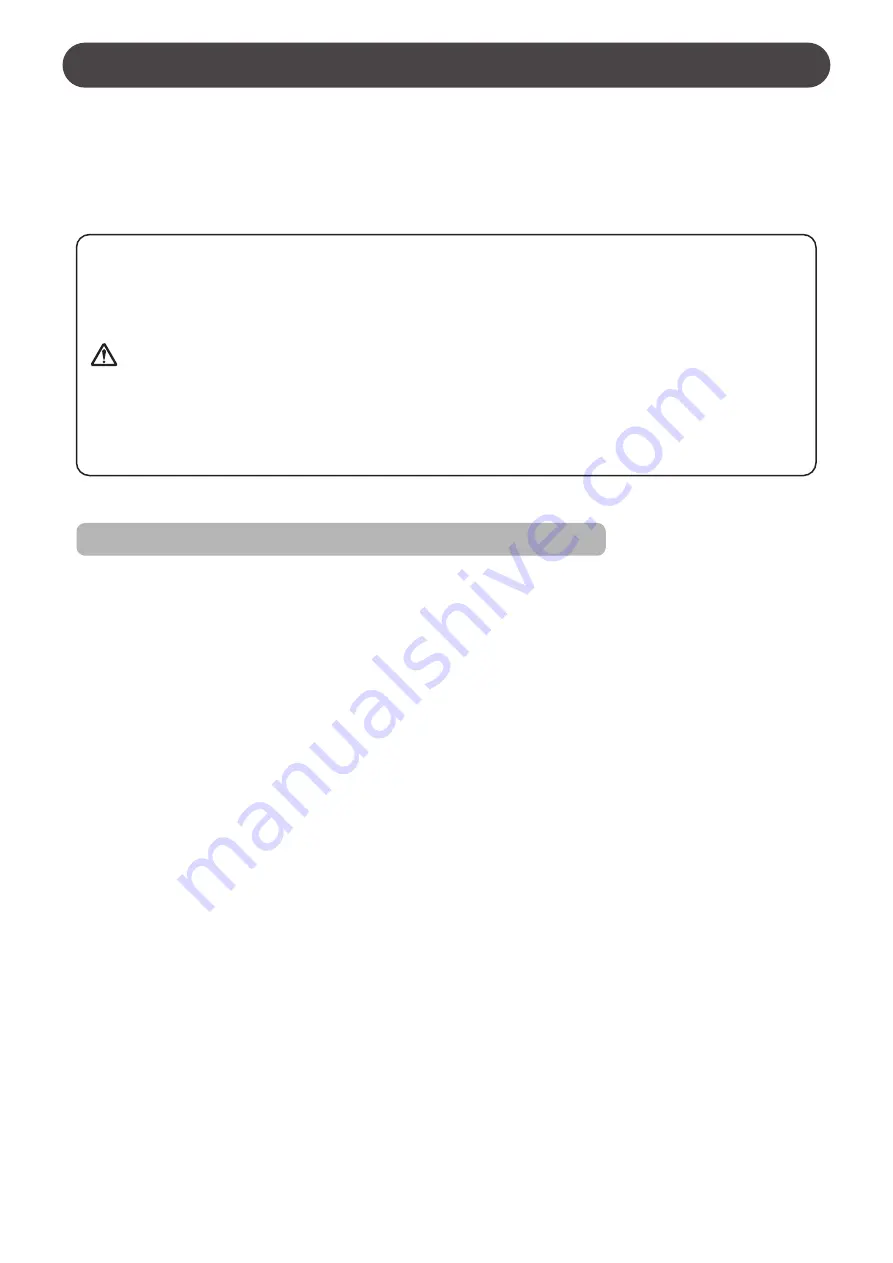
26
To stop the seat moving in the automatic mode, press the Seat lifting or Seat lowering switch when
the seat is moving automatically. This will stop the seat from lifting or lowering.
1) Press the Seat lowering switch briefly (pressing for one second or less) to lower the seat slightly.
2) Press the Seat lifting switch briefly (pressing for one second or less) to lift the seat slightly.
* Be aware that pressing the switch for one second or longer will enter automatic mode.
* The seat cannot be lifted higher than the preset position set when the product is shipped from the
factory.
Adjusting the height of the seat (Manual mode)
Stopping automatic operation halfway
When lifting or lowering the seat, check and make sure that there are no people or
obstructions near the seat. Failure to follow this instruction may cause injury, or
damage the seat.
Warning
- Make sure that there are no people or objects under the seat or basin. In particular,
make sure to check for babies or children.
- Check that there are no people or objects between the seat and floor.
- When lifting or lowering the seat, check that there is sufficient space between the
customer's feet and wall in front.
- Never touch the switch when working between the seat and basin. Failure to follow
this instruction may cause the user to become trapped, leading to injury.
Lifting/Lowering the seat






























