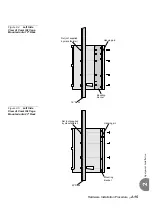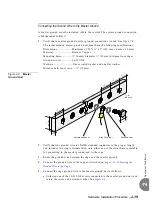2-22
Coral IPx 800 Installation Manual
Eq
uip
m
ent Insta
lla
tio
n
2
0
This section describes how to connect the power wires to the cage for DC powered
systems (that is, when the PS19 DC or PS19 DC-D power supply cards are installed in
the cage). For instructions on how to connect power wires to AC powered systems, see
page 2-25, Wiring AC Powered Systems
displays the wire connections for DC systems.
A bonding bar is connected by the manufacturer between:
The two positive (48VRTN) terminal lugs
The two negative (–48V) terminal lugs
The two GND terminal lugs
This allows several cages to be connected together in parallel with the H614 wire
harness supplied. There is no ground interconnection between different cages.
Therefore, the GND terminal lugs are not in use.
Figure 2-11 DC Power
Terminal Interconnection
4
Wiring DC Powered Systems
Fuse
To
48VRTN
To
-48V
GND
GND
48V
RTN
48V
RTN
-48V
-48V
To
48VRTN
To
-48V
Bonding Bars
Do not
use this terminal
Before connecting the DC power wires, verify that:
•The positive and negative power conductors are NOT connected to the –48 VDC power
source and are NOT energized in any way.
•The H614 power wire harness (supplied by the manufacturer) are red for positive, black
for negative, 10AWG, and include ring terminals that retain wires onto the terminal lug
when the connection is loosened.
Do not connect the GND terminal lugs to master ground.
Содержание Coral IPx 800 Series
Страница 2: ......
Страница 4: ......
Страница 10: ...vi...
Страница 16: ......
Страница 22: ......
Страница 28: ......
Страница 32: ...1 4 Coral IPx 800 Installation Manual Document Description 1 NOTES...
Страница 34: ...1 6 Coral IPx 800 Installation Manual Special Symbols Used in this Document 1 NOTES...
Страница 40: ......
Страница 48: ...2 8 Coral IPx 800 Installation Manual Site Inspection 2 NOTES...
Страница 90: ......
Страница 116: ...3 26 Coral IPx 800 Installation Manual Shared Service and Peripheral Card Test 3 NOTES...
Страница 118: ...3 28 Coral IPx 800 Installation Manual Installation Wrap up 3 NOTES...
Страница 120: ......
Страница 126: ......
Страница 142: ...5 16 Coral IPx 800 Installation Manual Protection Devices 5 NOTES...
Страница 150: ...5 24 Coral IPx 800 Installation Manual Terminal Data Communication Ports RS 232E 5 NOTES...
Страница 182: ...5 56 Coral IPx 800 Installation Manual I O RJ 45 Connections Via Rear Panel For Coral Interface Cards 5 NOTES...
Страница 242: ......
Страница 278: ...6 38 Coral IPx 800 Installation Manual Cage Description and Installation 6 NOTES...
Страница 292: ...6 52 Coral IPx 800 Installation Manual Coral IPx 800X Expansion Cage Description 6 NOTES...
Страница 312: ...6 72 Coral IPx 800 Installation Manual System Configuration Options Coral IPx 800 6 NOTES...
Страница 313: ...Coral Cor IPx 800 Installation Manual Chapter 7 Power Supplies 7 1 PS19 DC 7 1 7 2 PS19 DC D 7 17 7 3 PS19 AC 7 39...
Страница 314: ......
Страница 352: ...7 38 Coral IPx 800 Installation Manual PS19 DC D Power Supply Unit with Duplication 7 NOTES...
Страница 368: ......
Страница 372: ...8 4 Coral IPx 800 Installation Manual Common Control Cards 8 NOTES...
Страница 382: ...8 14 Coral IPx 800 Installation Manual Software Authorization Unit SAU 8 NOTES...
Страница 384: ...8 16 Coral IPx 800 Installation Manual MAP 8 NOTES...
Страница 386: ...8 18 Coral IPx 800 Installation Manual LIU 8 NOTES...
Страница 392: ......
Страница 396: ...8 26 Coral IPx 800 Installation Manual HDC Card High Density Control 8 NOTES...
Страница 399: ......