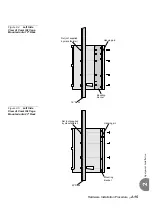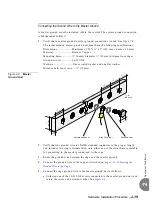Hardware Installation Procedure
2-19
Eq
uip
m
ent Insta
lla
tio
n
2
Connecting the Ground Wire to the Master Ground
A master ground must be included within the system. The system ground connection
is fabricated as follows:
1.
Verify that a master ground unit for ground connections is used. See
The recommended master ground unit must have the following specifications:
Dimensions:.......................Minimum of 5.5
”
x ¼
”
x 1
”
(140 mm x 6 mm x 25 mm)
Material:.............................Brass or Copper
Mounting holes:................¼
”
(6 mm) diameter, ½
”
(12 mm) distance from edges
Ground screws:.................10-32 UNF
Washers...............................One serrated washer and one flat washer
Distance between screws:.....¾” (19 mm)
Figure 2-8
Master
Ground Unit
2.
Verify that the ground wire is 10AWG stranded conductor, is the proper length,
and includes two ring terminals fitted onto either end of the wire that are suitable
for connecting to the master ground and to the cage.
3.
Route the ground wire between the cage and the master ground.
4.
Connect the ground wire to the cage as described on
5.
Connect the cage ground wire to the master ground unit as follows:
a. Unfasten one of the 10-32 UNF screws connected to the master ground unit and
retain the screw and serrated washer. See
Ring Terminal
Serrated Washer
Disk Washer
1
"
(2
5
m
m
)
¾
"
(1
9
m
m
)
¼"
(6mm)
¾
"
(1
9
m
m
)
½
"
(1
3
m
m
)
½
"
(1
3
m
m
)
1/4"
(25 mm)
10
-3
2
UN
F
Содержание Coral IPx 800 Series
Страница 2: ......
Страница 4: ......
Страница 10: ...vi...
Страница 16: ......
Страница 22: ......
Страница 28: ......
Страница 32: ...1 4 Coral IPx 800 Installation Manual Document Description 1 NOTES...
Страница 34: ...1 6 Coral IPx 800 Installation Manual Special Symbols Used in this Document 1 NOTES...
Страница 40: ......
Страница 48: ...2 8 Coral IPx 800 Installation Manual Site Inspection 2 NOTES...
Страница 90: ......
Страница 116: ...3 26 Coral IPx 800 Installation Manual Shared Service and Peripheral Card Test 3 NOTES...
Страница 118: ...3 28 Coral IPx 800 Installation Manual Installation Wrap up 3 NOTES...
Страница 120: ......
Страница 126: ......
Страница 142: ...5 16 Coral IPx 800 Installation Manual Protection Devices 5 NOTES...
Страница 150: ...5 24 Coral IPx 800 Installation Manual Terminal Data Communication Ports RS 232E 5 NOTES...
Страница 182: ...5 56 Coral IPx 800 Installation Manual I O RJ 45 Connections Via Rear Panel For Coral Interface Cards 5 NOTES...
Страница 242: ......
Страница 278: ...6 38 Coral IPx 800 Installation Manual Cage Description and Installation 6 NOTES...
Страница 292: ...6 52 Coral IPx 800 Installation Manual Coral IPx 800X Expansion Cage Description 6 NOTES...
Страница 312: ...6 72 Coral IPx 800 Installation Manual System Configuration Options Coral IPx 800 6 NOTES...
Страница 313: ...Coral Cor IPx 800 Installation Manual Chapter 7 Power Supplies 7 1 PS19 DC 7 1 7 2 PS19 DC D 7 17 7 3 PS19 AC 7 39...
Страница 314: ......
Страница 352: ...7 38 Coral IPx 800 Installation Manual PS19 DC D Power Supply Unit with Duplication 7 NOTES...
Страница 368: ......
Страница 372: ...8 4 Coral IPx 800 Installation Manual Common Control Cards 8 NOTES...
Страница 382: ...8 14 Coral IPx 800 Installation Manual Software Authorization Unit SAU 8 NOTES...
Страница 384: ...8 16 Coral IPx 800 Installation Manual MAP 8 NOTES...
Страница 386: ...8 18 Coral IPx 800 Installation Manual LIU 8 NOTES...
Страница 392: ......
Страница 396: ...8 26 Coral IPx 800 Installation Manual HDC Card High Density Control 8 NOTES...
Страница 399: ......