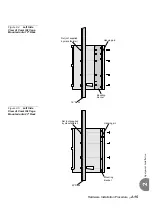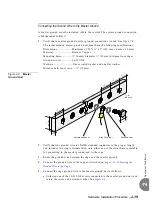Hardware Installation Procedure
2-29
Eq
uip
m
ent Insta
lla
tio
n
2
RJ-45 I/O Cable Connections to cage Rear Panel
RJ-45 I/O cables for the network connection are routed from the rear panel of the
Coral IPx cage, for the following cards:
2DT (Interface #0 only)
UDT
PRI-23 and PRI-30 cards (layout UDT “C” and later)
T1 card (layout UDT “C” and later)
30T/x, 30T/E card (layout UDT “C” and later)
PUGW
UGW-E
UGW card (layout B1)
Verify that the RJ-45 cables for the above cards are not connected directly from the
network to the connectors on the front panel of Coral peripheral cards.
Only 2DT(Interface #1), IPG, DPC and old versions of UGW, T1, 30T, PRI-23
and PRI-30 cards are routed from the connectors of the front panel of Coral
peripheral cards. S
ee
page 5-25, I/O Connections Via Front Panel
1.
Determine the route of the RJ-45 cable from the network connection to the cage
rear panel. Measure the longest distance from the cage rear panel to the
corresponding network connector.
2.
Fabricate a cable of the length determined in
with a male, 4 pair RJ-45
connector on each end. For information on the pinout connection, see
I/O RJ-45 Connections Via Rear Panel
3.
Connect one side of the RJ-45 cable routed in
4.
Carefully route the other side of the RJ-45 cable routed in
to the rear panel
of the Coral IPx cage. Connect the RJ-45 connector to the corresponding RJ-45 jack.
5.
Repeat
for each peripheral card with an RJ-45 connector.
Содержание Coral IPx 800 Series
Страница 2: ......
Страница 4: ......
Страница 10: ...vi...
Страница 16: ......
Страница 22: ......
Страница 28: ......
Страница 32: ...1 4 Coral IPx 800 Installation Manual Document Description 1 NOTES...
Страница 34: ...1 6 Coral IPx 800 Installation Manual Special Symbols Used in this Document 1 NOTES...
Страница 40: ......
Страница 48: ...2 8 Coral IPx 800 Installation Manual Site Inspection 2 NOTES...
Страница 90: ......
Страница 116: ...3 26 Coral IPx 800 Installation Manual Shared Service and Peripheral Card Test 3 NOTES...
Страница 118: ...3 28 Coral IPx 800 Installation Manual Installation Wrap up 3 NOTES...
Страница 120: ......
Страница 126: ......
Страница 142: ...5 16 Coral IPx 800 Installation Manual Protection Devices 5 NOTES...
Страница 150: ...5 24 Coral IPx 800 Installation Manual Terminal Data Communication Ports RS 232E 5 NOTES...
Страница 182: ...5 56 Coral IPx 800 Installation Manual I O RJ 45 Connections Via Rear Panel For Coral Interface Cards 5 NOTES...
Страница 242: ......
Страница 278: ...6 38 Coral IPx 800 Installation Manual Cage Description and Installation 6 NOTES...
Страница 292: ...6 52 Coral IPx 800 Installation Manual Coral IPx 800X Expansion Cage Description 6 NOTES...
Страница 312: ...6 72 Coral IPx 800 Installation Manual System Configuration Options Coral IPx 800 6 NOTES...
Страница 313: ...Coral Cor IPx 800 Installation Manual Chapter 7 Power Supplies 7 1 PS19 DC 7 1 7 2 PS19 DC D 7 17 7 3 PS19 AC 7 39...
Страница 314: ......
Страница 352: ...7 38 Coral IPx 800 Installation Manual PS19 DC D Power Supply Unit with Duplication 7 NOTES...
Страница 368: ......
Страница 372: ...8 4 Coral IPx 800 Installation Manual Common Control Cards 8 NOTES...
Страница 382: ...8 14 Coral IPx 800 Installation Manual Software Authorization Unit SAU 8 NOTES...
Страница 384: ...8 16 Coral IPx 800 Installation Manual MAP 8 NOTES...
Страница 386: ...8 18 Coral IPx 800 Installation Manual LIU 8 NOTES...
Страница 392: ......
Страница 396: ...8 26 Coral IPx 800 Installation Manual HDC Card High Density Control 8 NOTES...
Страница 399: ......