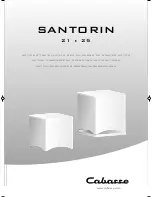26
Remote Control
General Information
The infra-red sensor for the remote control system is located in the display area of
the
TCD 610 W SE.
There must be clear line-of-sight contact between the
FW
remote control handset and the screen.
The following tables show the remote control buttons and their functions when
operating the subwoofer.
(red)
Brief press switches device on and off.
Long press when operating switches the screen off.
(yellow)
Brief press mutes the sub-woofer (Mute function).
Long press opens the menu for the automatic calibration function.
(yellow)
Change buttons
These buttons are used to adjust the settings of the buttons
listed below.
Settings buttons
Briefly pressing one of the following buttons calls up the
corresponding setting, which can then be altered using the
/
buttons.
Upper limit frequency setting
Volume setting
Filter slope setting
Delay setting (= distance to listening location) in centimetres
The filter type can be selected here; e.g. Butterworth
Subsonic filter setting
This button can be used to invert the phase of the output signal
through
180°
.
Lower limit frequency setting (bass extension)
The back of the sub-woofer is fitted with a magnetic holder for the remote
control handset. The handset can be fixed there for storage when it is not in
use (see illustration).
Содержание TCD 610 W SE
Страница 1: ...V 2 0 Bestell Nummer Order No 9103 0477 BETRIEBSANLEITUNG USER MANUAL TCD 610 W SE SUBWOOFER...
Страница 2: ...2...
Страница 3: ...3 Seite Page Deutsch 4 English 19...
Страница 19: ...19 English...
Страница 35: ...35 Anhang Appendix A Anschluss Schema Wiring diagram...
Страница 36: ...36 Anschluss Schema Wiring diagram...
Страница 37: ...37 Anschluss Schema Wiring diagram...
Страница 38: ...38 Anschluss Schema Wiring diagram...
Страница 39: ...39 Anschluss Schema Wiring diagram...
Страница 41: ......
Страница 42: ...elektroakustik GmbH Co KG Herford Deutschland Germany...