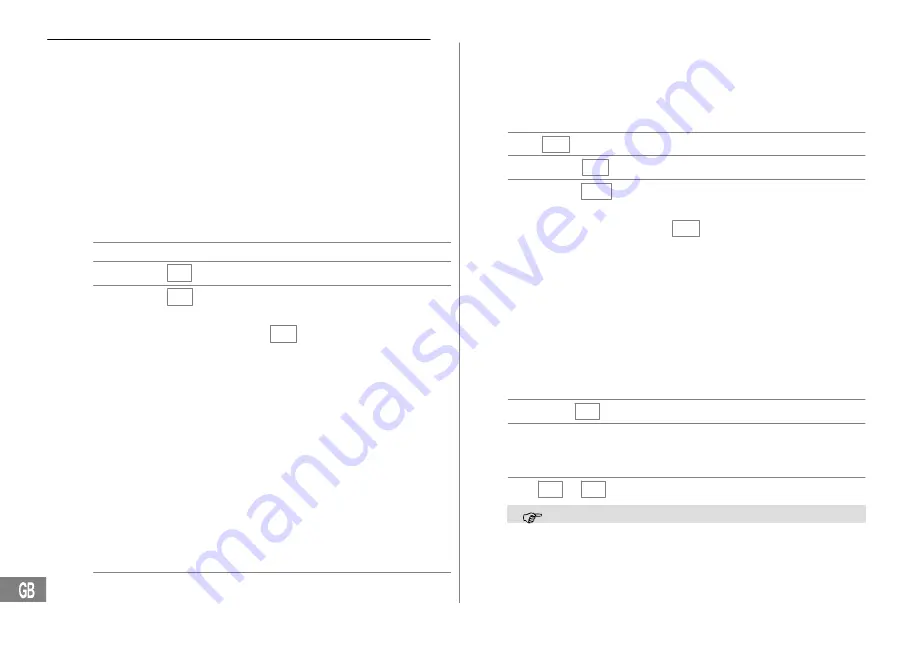
Answering Machine
94
The volume can be switched off for the call screening of incoming mess-
ages: 0 = muted, 7 = loud. Press the Plus or Minus button to adjust the vol-
ume.
Setting the number of rings (answering delay)
You can select from 2; 4, 6, 8 ringing tones or the
Tollsaver
("Time saver")
setting for pre−remote access free of charge. The toll−saving pre−remote
access feature can be used to check whether new messages have been
received on your answering machine from a distant telephone.
If your call is taken after 2 rings, there are new messages on the
answering machine.
If no messages have been recorded, the call is taken after 6 rings.
Therefore, replace the receiver before the 6th ring. This means that
no charges will be incurred.
O
Open the main menu
:
or
;
rd ,
O
Open the submenu
:
or
;
2
,
O
Select the number of rings
and confirm it
After selecting the tollsaver function, tS appears in the display. The
function is referred to as
Time saver
" in the vocal operator guidance.
Further information on remote access is provided on
Message waiting indicator
If new messages/memos have been recorded on the answering machine
which have not yet been played, the display flashes. The display also indi-
cates how many new messages have been recorded but not yet played .
Call screening
You can listen−in to the message being recorded without actually taking
the call. Volume 1 to 7 must be set in this case.
In order not to hear incoming messages as they are being recorded, set
the volume to 0 (muted).
Taking calls already answered by the TAM
It is possible to take a call even if the answering machine has already
begun to take it. Recording of the message is stopped in this case.
Take the call
Selecting the answering mode
The answering machine can be operated in
Answer−Record mode
or
Answer Only mode
. When Answer−Record mode is activated, it is poss-
ible for callers to leave a message, in Answer Only mode they cannot.
When the answering machine’s memory is full, it automatically switches to
Answer Only mode.
O
, Ao ,
O
Activate TAM settings mode
:
or
;
On ,
O
Activate Answer Only mode
:
or
;
OF ,
O
Switch Answer Only mode off thereby
activating Answer−Record mode
If Answer Only mode is activated, oo appears in the display. If Answer−
Record mode is active, the number of new messages/memos appears.
Recording/Controlling/Deleting outgoing messages
The answering machine is provided with two, pre−recorded outgoing
messages: Outgoing message 1 (OGM 1) is played in Answer−Record
mode, outgoing message 2 (OGM 2) in Answer Only mode. Both pre−re-
corded outgoing messages can be replaced by ones of your own.
Recording outgoing messages
An outgoing message may be up to 60 seconds long.
Firstly, select the answering mode for which you want to record a mess-
age.
Section Selecting the answering mode".
O
,
@
rE
Activate TAM settings mode
ð
,
O
Speak the outgoing message into the
microphone and confirm it
Playing the outgoing message currently set
@
1r or 2r
OGM 1 or 2 is played back
Press the Stop button to stop playback before it has finished.
Deleting the self−recorded OGM and restoring the default OGM
After deleting your own outgoing message, the default, pre−recorded
message is automatically reactivated.
Содержание DFT 737 series
Страница 111: ......
















































