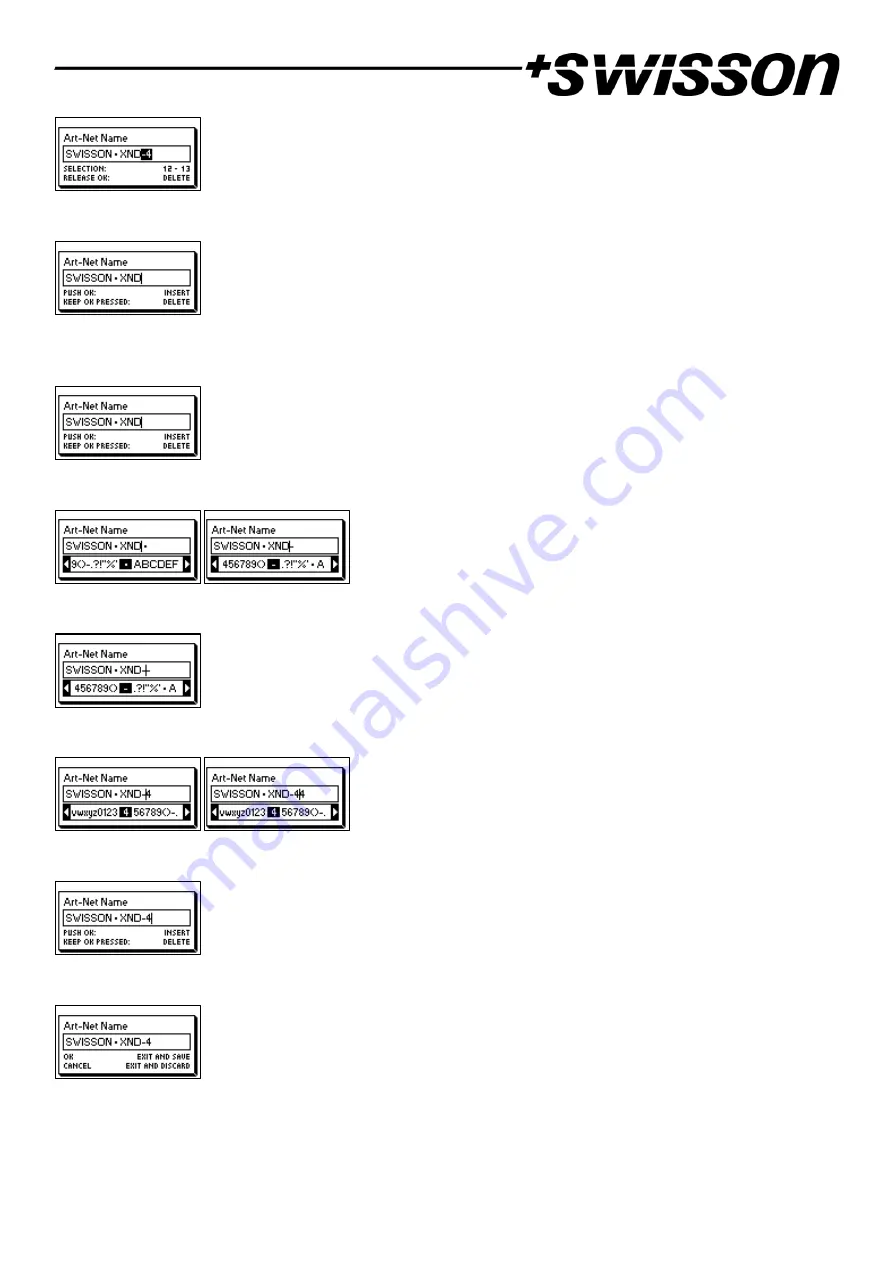
15
Then keep [OK] pressed and turn the encoder clockwise until all of the text that you wish to delete appears highlighted.
As you release the [OK] button, the highlighted text is removed.
Inserting or Appending Text
To append or insert text, move the cursor to the position where you want to add your text.
Then push the [OK] button and select a character to add.
Confirm your selection by pressing [OK].
Repeat the above steps for the remaining characters. Then, press [Cancel] to finish inserting characters.
Press [Cancel] again to quit the editor.
Press [OK] to store the changes or press [Cancel] to discard all changes.
Содержание XND-4D
Страница 1: ...XND 4 4 Port Ethernet DMX Node User Manual...
Страница 2: ...UM_XND 4 D0 LEN V01 07 DRAFT DOCX 2020 09 22...
Страница 29: ...29 Technical Data XND 4R XND 4B XND 4D...






























