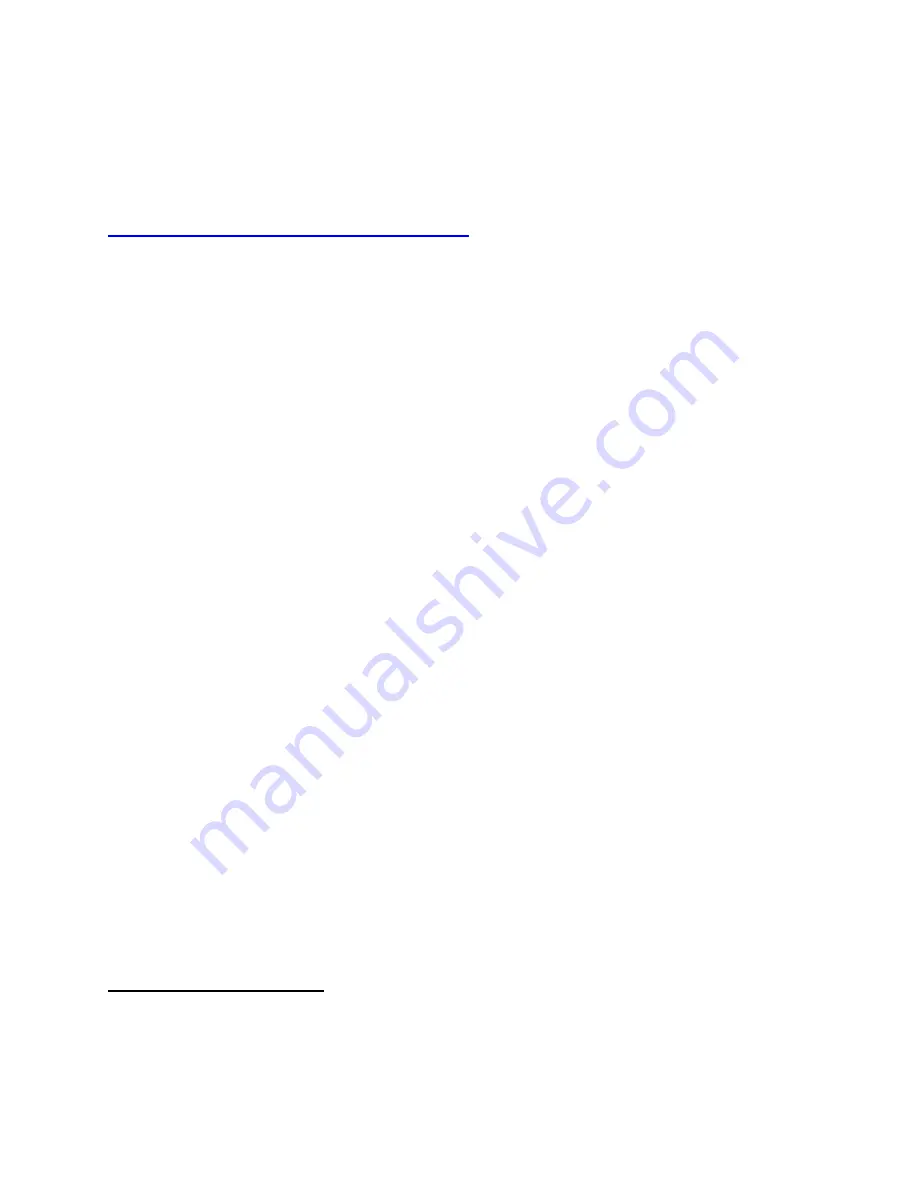
V.2.1_170712
17
7/12/2017
there is no need for a PIN
4
. If the employee needs access to Employee Self Service, give
them an alphanumeric login instead of a
numeric only
login. The alphanumeric login
can still be used to access the ESS, but it cannot be used on the clock.
You can find more information about the biometric feature of TimeWorksTouch in
Appendix C: Additional Biometric Information
.
10.
Intelligent Clock Features
Intelligent Clock
(which can be enabled by your timekeeping provider) adds these
features to TimeWorksTouch:
Punch Types
–
Additional buttons are added to TimeWorksTouch for tracking
breaks, meals and departmental transfers.
Punch Logic
–
When an employee signs into TimeWorksTouch, the last punch
made by that employee is checked and only clock buttons for the next logical
punch type are enabled for that employee. For example, if an employee's last
punch was an
out
punch, the out
button
will be disabled for their next punch.
This helps decrease missed punches on the time card.
Paid Break Tracking
–
With the addition of a
break
button, rules can be set in
the timekeeping system that set limits on how many minutes for which an
employee can be paid.
Clock Lockout
–
This feature prevents an employee from clocking in early. It
requires the use of scheduling and rules defined in the timekeeping system.
11.
Using the Clock
–
Punching In and Out
These instructions are intended to instruct employees on how to use the clock. They
are organized by each sign in method: biometric, PIN and prox.
4
TimeWorksTouch differs from our other clocks in that it does
not
require a PIN to associate a print with a time
card. If you had an older clock that used PINs and are now using TimeWorksTouch, you can choose to remove
those PINs from Employee Setup, or you can turn off the PIN entry option entirely (see Section 8). However, the
latter option means
no employees
will be able to use a PIN on the clock.
Содержание TimeWorksTouch
Страница 1: ......
























