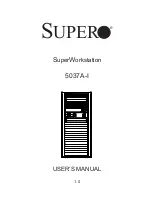S
uper
W
orkstation 5037A-I User's Manual
iv
Chapter 5: Advanced Motherboard Setup
Chapter 5 provides detailed information on the X9SRA motherboard, including the
locations and functions of connections, headers and jumpers. Refer to this chapter
when adding or removing processors or main memory and when reconfiguring the
motherboard.
Chapter 6: Advanced Chassis Setup
Refer to Chapter 6 for detailed information on the SC732D4-903B chassis. You
should follow the procedures given in this chapter when installing, removing or
reconfiguring SATA or peripheral drives and when replacing system power supply
units and cooling fans.
Chapter 7: BIOS
The BIOS chapter includes an introduction to BIOS and provides detailed informa-
tion on running the CMOS Setup Utility.
Appendix A: BIOS Error Beep Codes
Appendix B: UEFI BIOS Recovery Instructions
Appendix C: System Specifications
Содержание 5037A-I
Страница 1: ...SuperWorkstation 5037A I SUPER USER S MANUAL 1 0...
Страница 5: ...v Preface Notes...
Страница 14: ...SuperWorkstation 5037A I User s Manual 1 6 Notes...
Страница 59: ...Chapter 6 Advanced Chassis Setup 6 7 Figure 6 4 Removing a Chassis Fan...
Страница 66: ...6 14 SuperWorkstation 5037A I User s Manual Notes...
Страница 92: ...7 26 SuperWorkstation 5037A I User s Manual Notes...
Страница 94: ...A 2 SuperWorkstation 5037A I User s Manual Notes...
Страница 101: ...C 3 Appendix D System Specifications Notes...