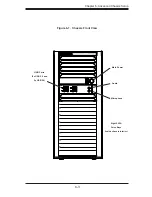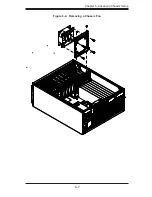6-10
S
uper
W
orkstation 5037A-I User's Manual
8. Insert the new hard drive into the hard drive carrier.
9. Insert the hard drive carrier into the hard drive cage, sliding it towards the
back of the the hard drive cage until it clicks into a locked position.
10. If desired, each hard drive carrier may be secured to the exterior of the hard
drive cage using one optional screw.
11. Rotate the hard drive cage 90 degrees inward, returning it to the closed,
operational position in the chassis.
12. Connect the related cables to the hard drives.
Figure 6-8: Installing the Hard Drive Carrier into the Hard Drive Cage
1
11
1
9
Optional
Screw
Содержание 5037A-I
Страница 1: ...SuperWorkstation 5037A I SUPER USER S MANUAL 1 0...
Страница 5: ...v Preface Notes...
Страница 14: ...SuperWorkstation 5037A I User s Manual 1 6 Notes...
Страница 59: ...Chapter 6 Advanced Chassis Setup 6 7 Figure 6 4 Removing a Chassis Fan...
Страница 66: ...6 14 SuperWorkstation 5037A I User s Manual Notes...
Страница 92: ...7 26 SuperWorkstation 5037A I User s Manual Notes...
Страница 94: ...A 2 SuperWorkstation 5037A I User s Manual Notes...
Страница 101: ...C 3 Appendix D System Specifications Notes...