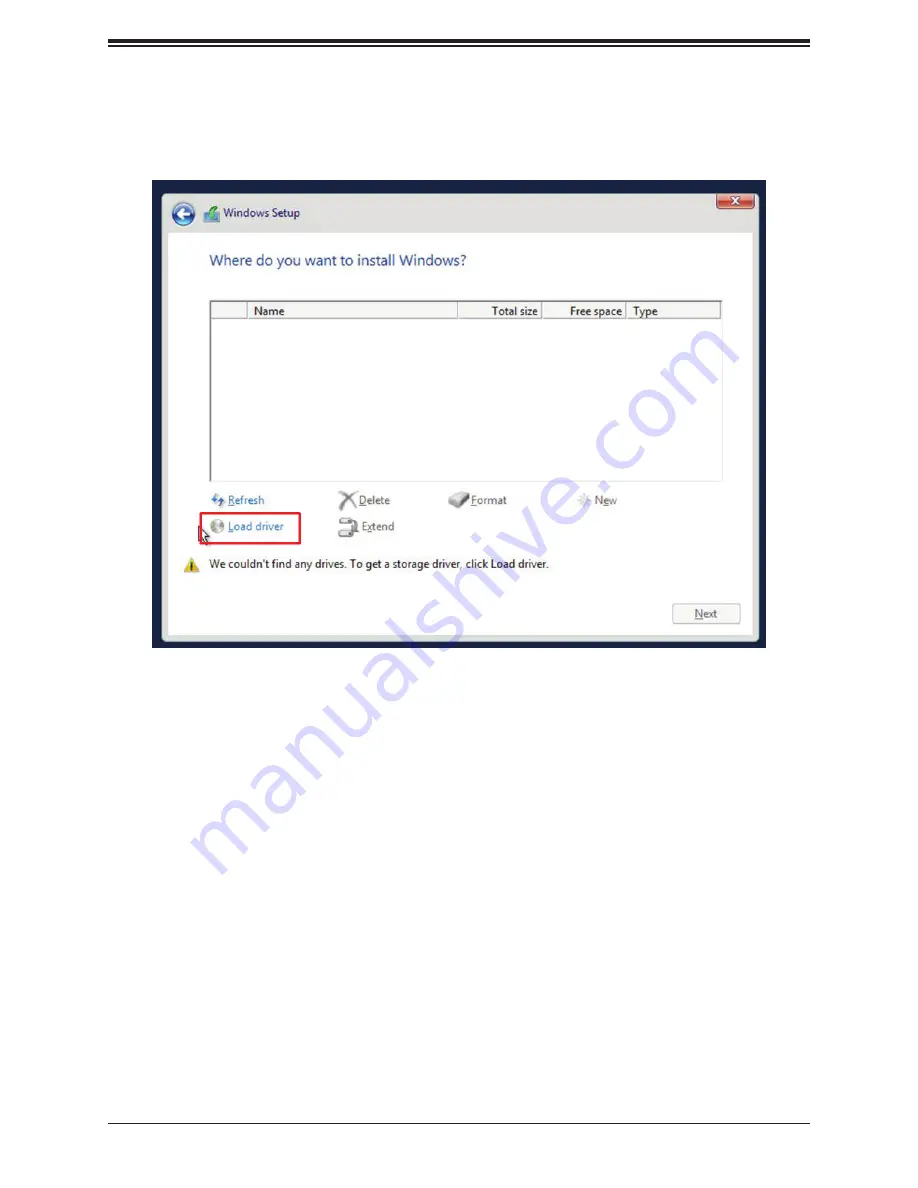
Chapter 5: Software
67
•
Choose the SATA/sSATA AHCI driver indicated then choose the storage drive on which
you want to install it.
Figure 5-2. Load Driver Link
5.
Once all devices are specified, continue with the installation.
6. After the Windows OS installation has completed, the system will automatically reboot
multiple times.
Содержание A+ Server AS -2014TP-HTR
Страница 1: ...USER S MANUAL Revision 1 0 A Server AS 2014TP HTR...
Страница 27: ...27 Chapter 3 Maintenance and Component Installation Figure 3 1 Removing the Chassis Cover Remove two screws 1 2...
Страница 47: ...47 Chapter 3 Maintenance and Component Installation Figure 3 11 Replacing a System Fan...
















































