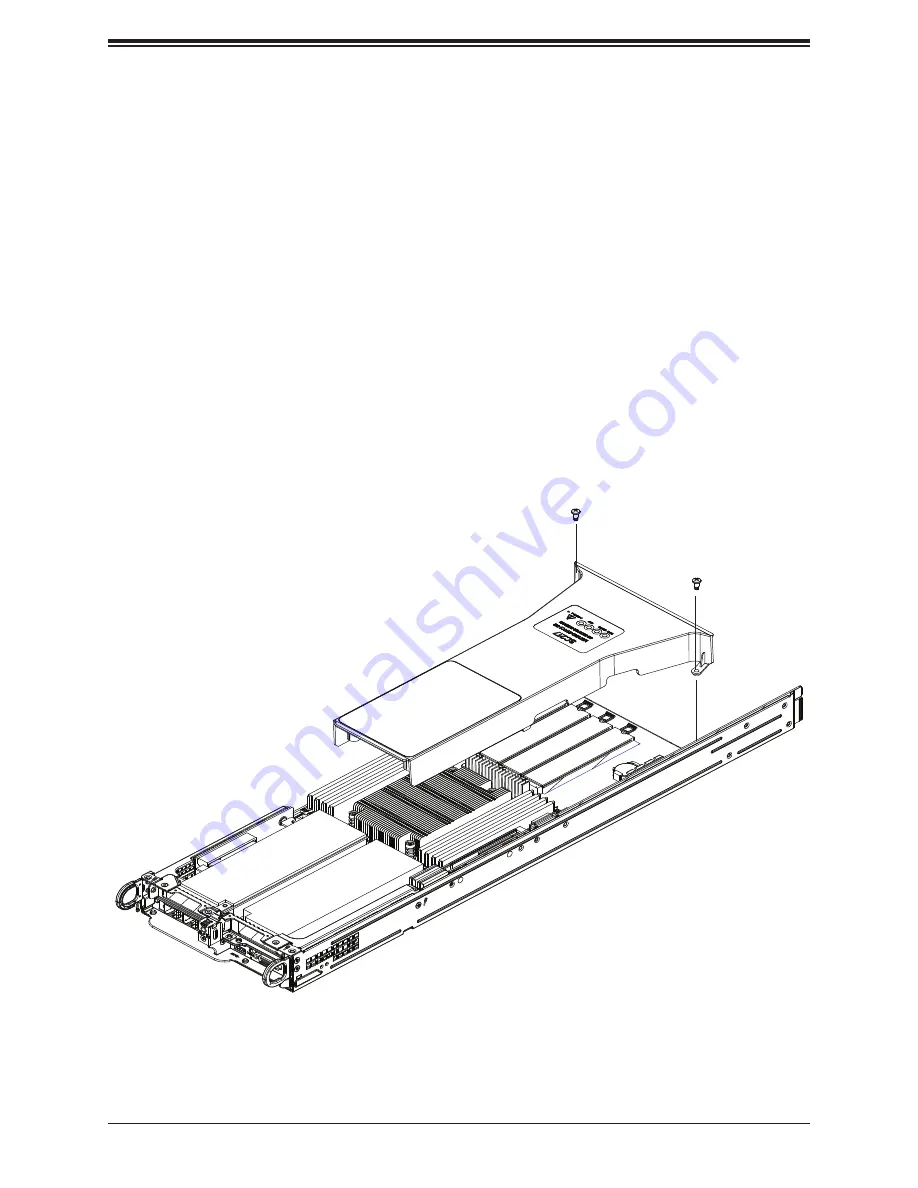
A+ Server AS -2014TP-HTR User's Manual
48
Figure 3-12. Installing the Air shroud
Air Shroud
The air shroud is used to concentrate airflow to maximize fan efficiency. The air shroud
requires two screws to set up. There is one air shroud for each motherboard drawer.
Installing the Air Shroud
1.
Lay the chassis on a flat, stable surface and remove the motherboard drawer from the
chassis.
1. Make sure that the motherboard expansion card (if applicable) and all components are
properly installed in each motherboard node.
2. If necessary, move any cables that interfere with the air shroud placement.
3. Place the air shroud in the motherboard drawer and secure with two screws.
4. Repeat the procedure for the remaining three motherboard nodes.
5. Insert the motherboard drawer into the chassis.
Содержание A+ Server AS -2014TP-HTR
Страница 1: ...USER S MANUAL Revision 1 0 A Server AS 2014TP HTR...
Страница 27: ...27 Chapter 3 Maintenance and Component Installation Figure 3 1 Removing the Chassis Cover Remove two screws 1 2...
Страница 47: ...47 Chapter 3 Maintenance and Component Installation Figure 3 11 Replacing a System Fan...
















































