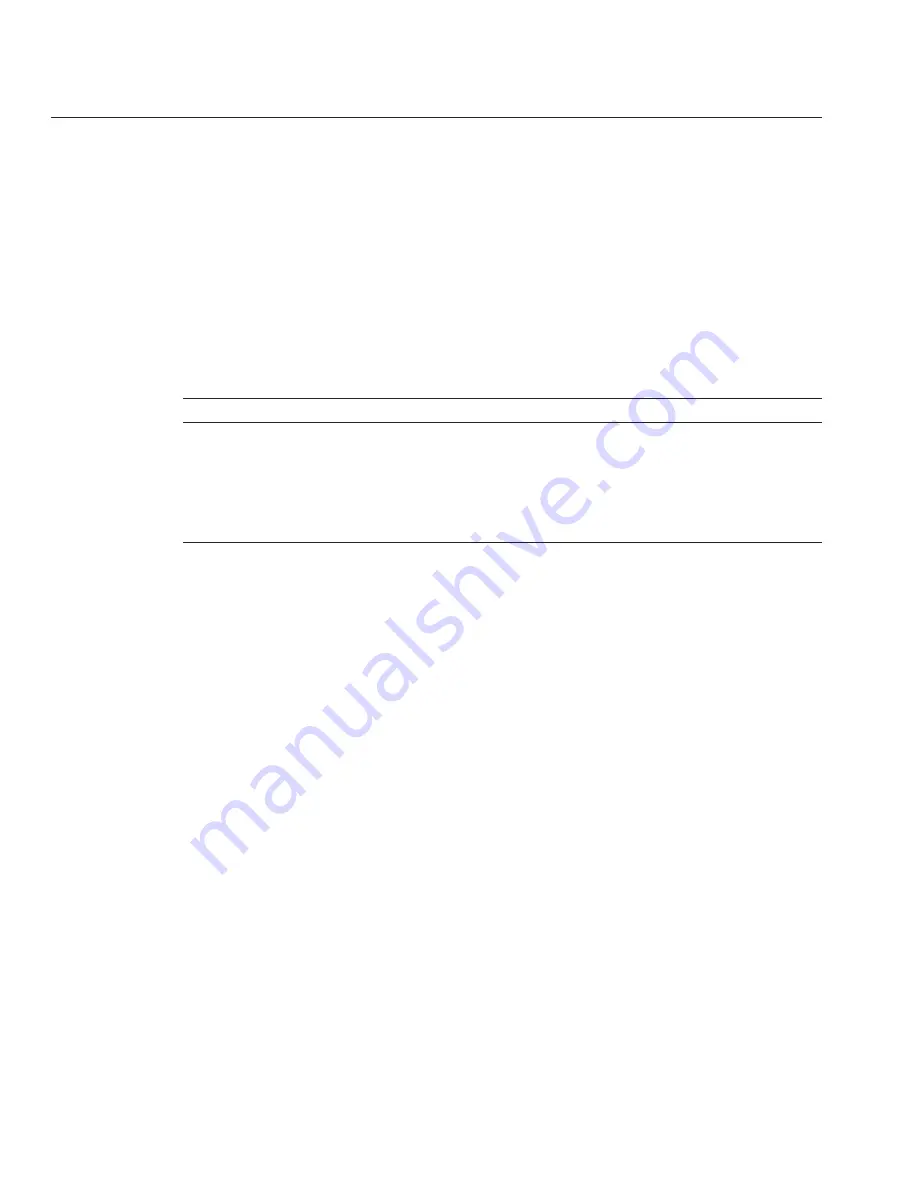
I/O Space Allocation
The PC architecture provides a total of 64 Kbytes of I/O space. By default, the BIOS allocates
I/O space as shown in the Default I/O Allocation table.
■
The total available space appears in the Maximum Allocation column.
■
Some of the space is required for onboard devices. The remaining space appears in the Space
Available column.
■
PCIe express modules and fabric expansion modules require either 4 Kbytes or 8 Kbytes,
depending on whether they have a PCIe bridge or not.
TABLE 2
Default I/O Allocation
CPU Module Slot
Maxmum Allocation
Space Available for EMs and FEMs
EM Slots
3
16 k
12k
3.1, 3.0
2
8k
4k
2.1, 2.0
1
16k
12k
1.1, 1.0
0 (master)
24k
8k
0.1, 0.0
▼
How to Determine Whether You Need to Allocate Option ROM and I/O
Space
If you add a PCIe express module or a fabric expansion module to an eight-socket system (with
CPU modules in all four slots), when the system boots, the BIOS might not be able to allocate
option ROM or I/O space to all the devices that require it.
If this happens, when you boot, POST generates error messages. These identify any devices that
have not had option ROM or I/O space allocated.
Power on the system to start the BIOS.
During POST, look for one or more messages, such as these.
■
For option ROM, the messages look like this:
Warning: Out of option ROM space for device EM0.1 [04:00:01]
■
For I/O space, the messages look like this:
Warning: Not enough IO address space allocated for device EM0.0 [0A:00:01]
Warning: Not enough IO address space allocated for device EM0.0 [0A:00:00]
Warning: Not enough IO address space allocated for device EM0.1 [05:00:01]
Warning: Not enough IO address space allocated for device EM0.1 [05:00:00]
Warning: Not enough IO address space allocated for device EM0.1 [04:00:01]
Warning: Not enough IO address space allocated for device EM0.1 [04:00:00]
Each slot can generate several messages. This is normal.
1
2
Option ROM and I/O Space Allocation
Sun Fire X4800 Server Installation Guide • —12, March 2011
126
Содержание Fire X4800
Страница 1: ...Sun Fire X4800 Server Installation Guide Part No 821 0285 12 March 2011...
Страница 5: ...Index 139 Contents 5...
Страница 6: ...6...
Страница 14: ...14...
Страница 20: ...20...
Страница 37: ...6 152mm Installing the Server In a Rack Using the Standard Rack Mounting Kit 37...
Страница 57: ...1 2 3 Installing the Server in a Rack Using the Universal Rack Mounting Kit 57...
Страница 65: ...1 2 3 Installing the Server in a Rack Using the Universal Rack Mounting Kit 65...
Страница 73: ...6 152mm Installing the Server in a Rack Using the Universal Rack Mounting Kit 73...
Страница 75: ...1 1 2 2 Installing the Server in a Rack Using the Universal Rack Mounting Kit 75...
Страница 84: ...84...
Страница 87: ...6 152mm Removing the Server From the Rack 87...
Страница 93: ...Figure Legend 1 Video console 2 Serial console 3 USB 2 connectors Attaching Administration SP Cables 93...
Страница 100: ...100...
Страница 102: ...102...
Страница 124: ...124...
Страница 142: ...142...
















































