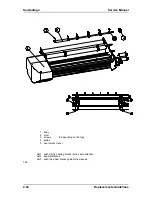SummaSign
Service Manual
MEDIA CALIBRATION
The unit has to be recalibrated when :
a drum has been replaced
the camrollers have been replaced
the PCB has been replaced or defaulted
!NOTE!
One of the characteristics of a drum driven machine is that different
thicknesses of media give different results while calibrating in the x-
direction. So if a high accuracy is needed, the unit has to be
recalibrated when different thicknesses of material are used.
However, recalibrating is not needed for normal usage.
Calibration:
Load media in the machine (the wider the media, the more accurate the calibration).
Start the SummaCutter Control program.
Select “Menu”.
Select “Media Calibration”.
Measure the test pattern and enter
the measurementsit in the
dialogue box.
Switch the machine on and off so that the new calibration parameters will come into
effect (the borders will also be corrected).
4-4
Calibration
Содержание SummaSign D1010
Страница 1: ...Service Manual SummaSign Series Summa NV Rochesterlaan 6 8470 Gistel Belgium...
Страница 62: ...SummaSign Service Manual 2 18 Replacements Guidelines 1 main pcb 2 small pcb 3 cover plate 4 screws 5 hex nuts...
Страница 72: ...SummaSign Service Manual 2 28 Replacements Guidelines 1 Strip Pur 2 unscrew the one closest to the head...
Страница 80: ...SummaSign Service Manual 106 107 2 36 Replacements Guidelines Blank page...
Страница 85: ...Service Manual SummaSignT se 3 2 OPERATING VOLTAGE CONVERSION Maintenance and Cleaning 3 5...
Страница 87: ...Service Manual SummaSignT se Maintenance and Cleaning 3 7 blank page...
Страница 92: ...Service Manual SummaSign Calibration 4 5...
Страница 93: ...SummaSign Service Manual HEAD CALIBRATION 4 6 Calibration...
Страница 131: ...Service Manual SummaSign Spare Parts List 7 13...
Страница 134: ...Summasign Service Manual 7 16 Spare Parts List...