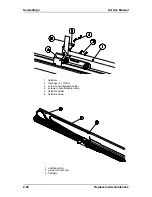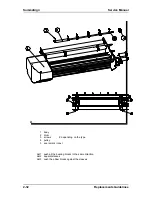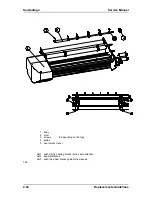SummaSignT-sesiceUser’s Ma
CLEANING THE NOSE PIECE
CLEANIN
The nose piece may become dirty with accumulated residue from the vinyl and will
result in poor cut quality.
To clean the nose piece, proceed as follows:
1.
Gently take out the knife or ball-point pen by turning the knife holder anticlockwise.
2.
Observe the orientation of the nose piece first and then push it out of its holder.
3.
Remove any remaining vinyl residue using a brush or a pair of tweezers.
4.
Place the nose piece back .
5.
Install the knife or ball-point pen holder as described in section 1.7.
3-4
Maintenance and Cleaning
Содержание SummaSign D1010
Страница 1: ...Service Manual SummaSign Series Summa NV Rochesterlaan 6 8470 Gistel Belgium...
Страница 62: ...SummaSign Service Manual 2 18 Replacements Guidelines 1 main pcb 2 small pcb 3 cover plate 4 screws 5 hex nuts...
Страница 72: ...SummaSign Service Manual 2 28 Replacements Guidelines 1 Strip Pur 2 unscrew the one closest to the head...
Страница 80: ...SummaSign Service Manual 106 107 2 36 Replacements Guidelines Blank page...
Страница 85: ...Service Manual SummaSignT se 3 2 OPERATING VOLTAGE CONVERSION Maintenance and Cleaning 3 5...
Страница 87: ...Service Manual SummaSignT se Maintenance and Cleaning 3 7 blank page...
Страница 92: ...Service Manual SummaSign Calibration 4 5...
Страница 93: ...SummaSign Service Manual HEAD CALIBRATION 4 6 Calibration...
Страница 131: ...Service Manual SummaSign Spare Parts List 7 13...
Страница 134: ...Summasign Service Manual 7 16 Spare Parts List...