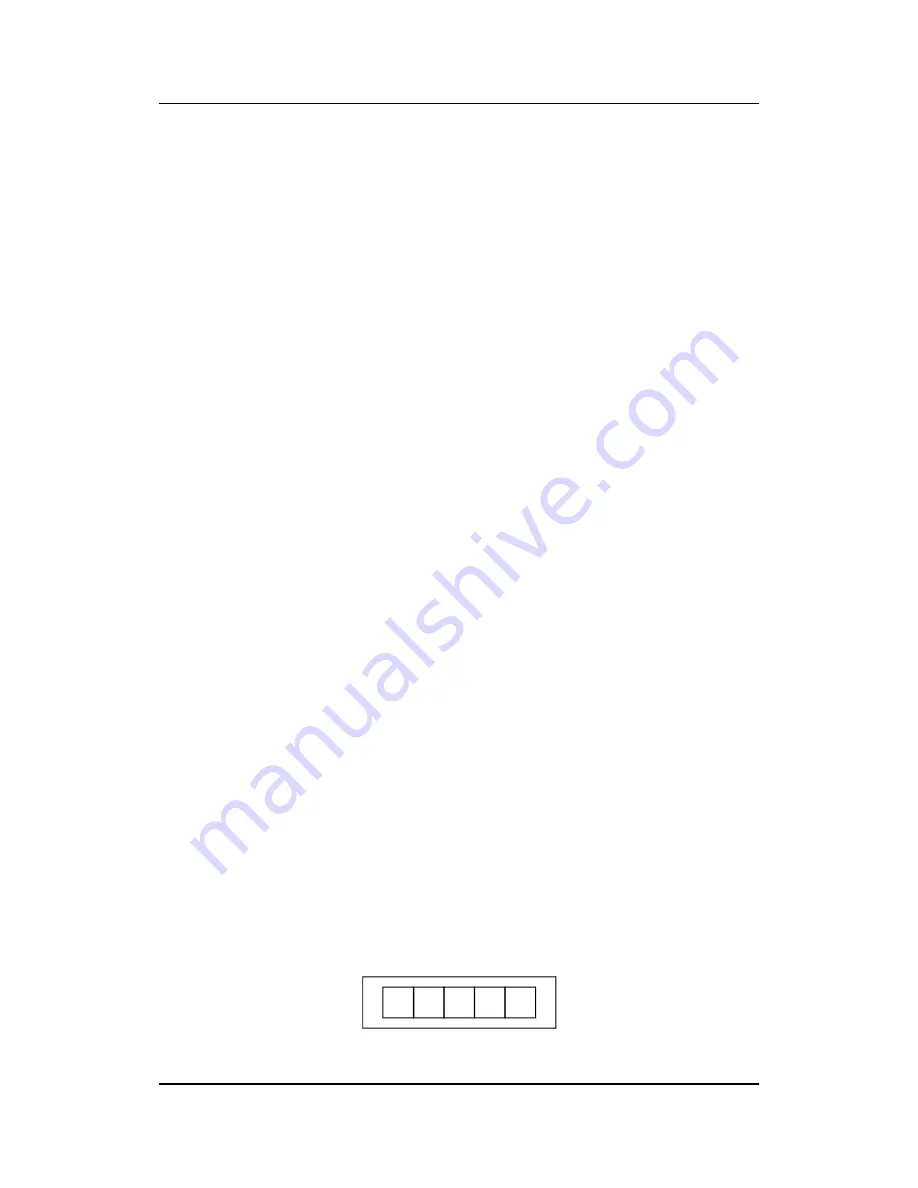
Service Manual
SummaSign series Cutters
KNIFE PRESSURE
The KNIFE PRESSURE submenu is used to set or modify the cutting pressure of the
knife.
The default knife pressure value is 120 grams.
The knife pressure can be set between 0 and 600 (400) grams.
The knife pressure value is set in 5 gram increments.
On the LCD, the active knife pressure value is marked with an *.
PEN PRESSURE
The PEN PRESSURE submenu is used to set or modify the pressure of the pen.
The default pen pressure value is 80 grams (40grs).
The pressure can be set between 0 and 600 (400) grams in 5 gram increments.
On the LCD, the active pen pressure value is marked with an *.
POUNCING PRESSURE
The POUNCING PRESSURE submenu is used to set or modify the pressure of the
pouncing tool.
The default pouncing pressure value is 120 grams.
The pressure can be set between 0 and 600 grams in 5 gram increments.
On the LCD, the active pouncing pressure value is marked with an *.
KNIFE OFFSET
The KNIFE OFFSET submenu is used to set or modify the distance between the
DRAG
knife blade tip and the centre axis. This routine applies to a
drag knife
only.
The default drag knife offset value is .45 mm.
The value can be set between 0 and 1 mm.
Make sure that the selected knife offset value matches that of the knife. Some fine
tuning may be necessary because of the mechanical tolerances on the knife. To verify
the knife offset, a test can be cut by pressing the
1
key.
If the offset value is set too low, the rectangles will not close.
When the offset value is set too high, the rectangles will be distorted.
The offset test is illustrated below.
Keyboardcontrols
1-11
Содержание SummaSign D1010
Страница 1: ...Service Manual SummaSign Series Summa NV Rochesterlaan 6 8470 Gistel Belgium...
Страница 62: ...SummaSign Service Manual 2 18 Replacements Guidelines 1 main pcb 2 small pcb 3 cover plate 4 screws 5 hex nuts...
Страница 72: ...SummaSign Service Manual 2 28 Replacements Guidelines 1 Strip Pur 2 unscrew the one closest to the head...
Страница 80: ...SummaSign Service Manual 106 107 2 36 Replacements Guidelines Blank page...
Страница 85: ...Service Manual SummaSignT se 3 2 OPERATING VOLTAGE CONVERSION Maintenance and Cleaning 3 5...
Страница 87: ...Service Manual SummaSignT se Maintenance and Cleaning 3 7 blank page...
Страница 92: ...Service Manual SummaSign Calibration 4 5...
Страница 93: ...SummaSign Service Manual HEAD CALIBRATION 4 6 Calibration...
Страница 131: ...Service Manual SummaSign Spare Parts List 7 13...
Страница 134: ...Summasign Service Manual 7 16 Spare Parts List...






























