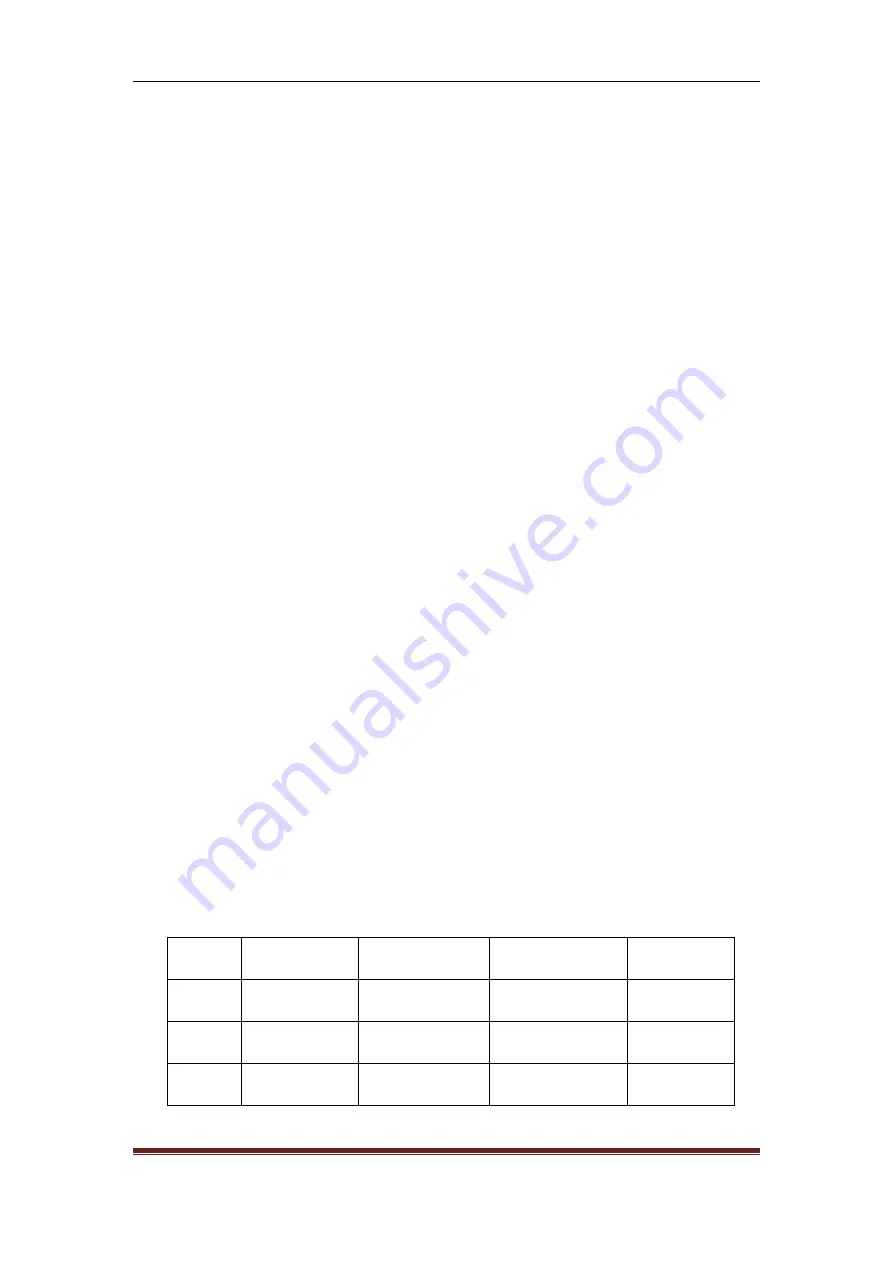
TFG2900A Series Function/Arbitrary Waveform Generator Users’ Guide
Suin Instruments Co., Ltd
68
Press soft key
〖
Wform Recall
〗
to enter the interface of’ file management’, press soft keys
〖
Open
Dir
〗
and
〖
Options
〗
, select a file and press soft key
〖
Arb Recall
〗
to recall and display it.
3.16.14 Computer edit
Using the keyboard to edit an arbitrary waveform, which can be modified randomly, is only
applied to a simple waveform edition. For complicated waveform edition, computer edit than
rather than keyboard edit will be recommended. For details, please refer to how to use arbitrary
waveform edition software.
3.17Waveform Sequence
As the test tasks become more complicated, the requirements for waveform generator are higher
than ever. Except of output a single waveform, it also require multi waveforms are lined up as
sequence according to requirement, and each waveform could be set length and times to repeat,
thus to generate a more longer and complicated waveform.
The waveforms in sequence are all built-in waveforms.
3.17.1 Function Selection
Press
【
Waveform Sequence
】
key and enter waveform sequence function to display wavefo
rm sequence list and menu.
3.17.2 Sequence settings
Waveforms sequence has 1024 units, each unit can load a waveform parameter, including
waveform’s No., length and times to repeat, each unit has a number and be called it seria
l number.
Take below table as an example, to customize a sequence consisting of three units, that’s
to say, a sequence is composed of three waveforms, see below:
Serial number Waveform
Times to repeat
Length
Unit1
1
Sine
2
128
Unit2
2
Ramp
4
96
Unit3
3
Third harmonic
1
4096
The operating steps are as follows:






























