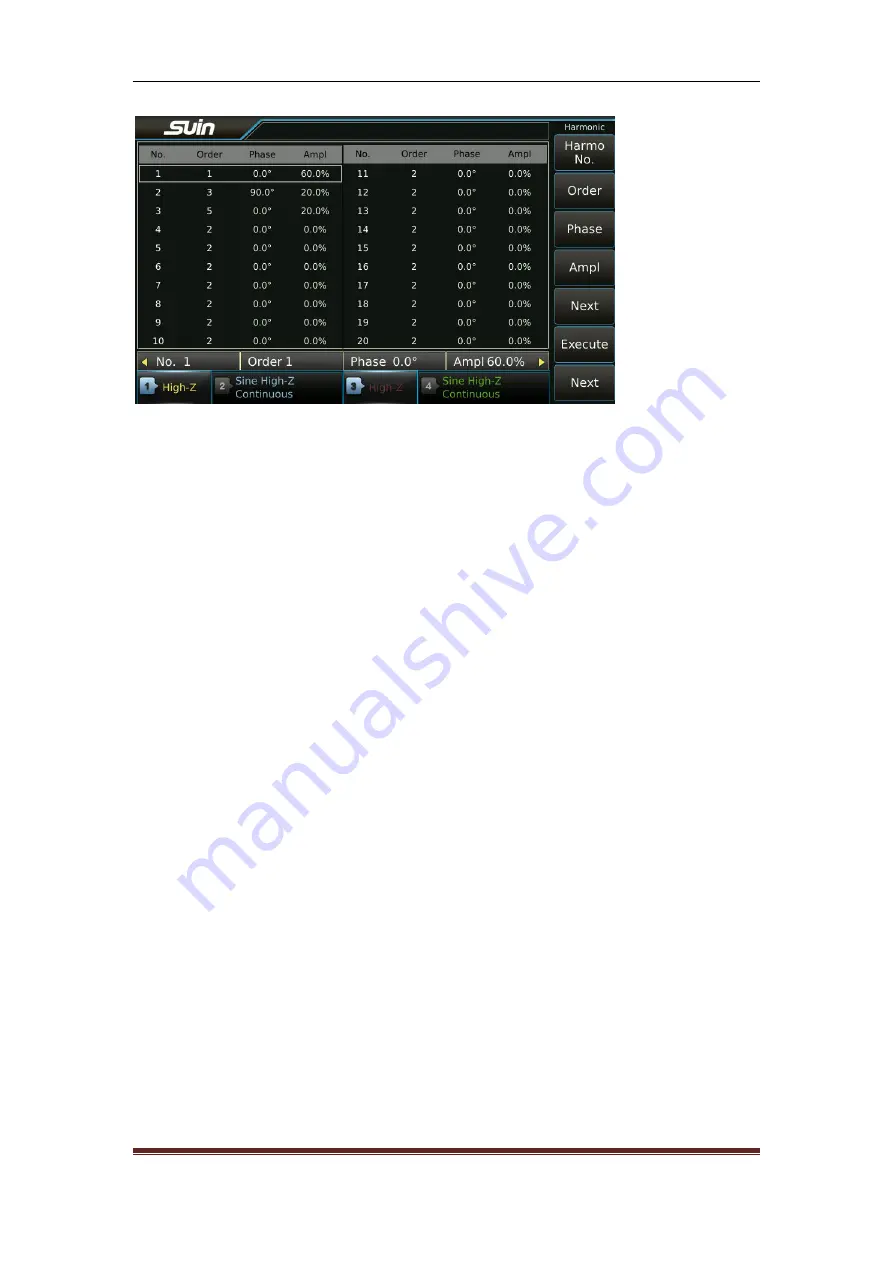
TFG2900A Series Function/Arbitrary Waveform Generator Users’ Guide
Suin Instruments Co., Ltd
48
3.13.8 Store to built-in waveforms
: Built-in waveforms are main output modes functions. In
order to make the synthesis harmonic easily used as built-in waveforms, a storage location ‘User
_Harm’ for user defined harmonic are put aside in built-in waveforms (the last position after
special). After synthesis harmonic is loading to RAM storage, press
〖
Save as UserHar
〗
, the current
synthesised harmonic will be stored as built-in waveform. It won’t be lost even if power off and
can be easily used as other built-in waveforms.
3.13.9 To recall the built-in waveforms
: If you’ve stored a built-in waveform into ‘User_Harm’,
you can recall one harmonic sequence from ‘User_Harm’ directly by pressing
〖
Recall UserHar
〗
to edit or output. Edited harmonic sequence doesn’t influence the parameters of harmonic before
editing in ‘User_Harm’.
3.13.10 Harmonic storage
: If you store the synthesis harmonic to RAM storage, it will be lost
once you quit the synthesis harmonic function. So store the harmonic sequence is required when
you want to store the current synthesized harmonic. Press
〖
Save to this file
〗
, create a document
named
Harm_seq1. Har
(there is no need to input expanded name when you create a file,
instrument will add it automatically.), and then store the harmonic sequence to it. It is a binary
system document, so you can store many such documents and recall it any time.
3.13.11 Harmonic recall
: After entering harmonic synthesis interface, if you’ve stored the
harmonic sequence document, you can find it
Harm_seq1. Har
by pressing
〖
Recall File
〗
, and then
press
〖
Options
〗〖
HarmoRecall
〗
, you can load this harmonic sequence document to
resynthesize the needed harmonic and display the graphic waveform in screen.






























