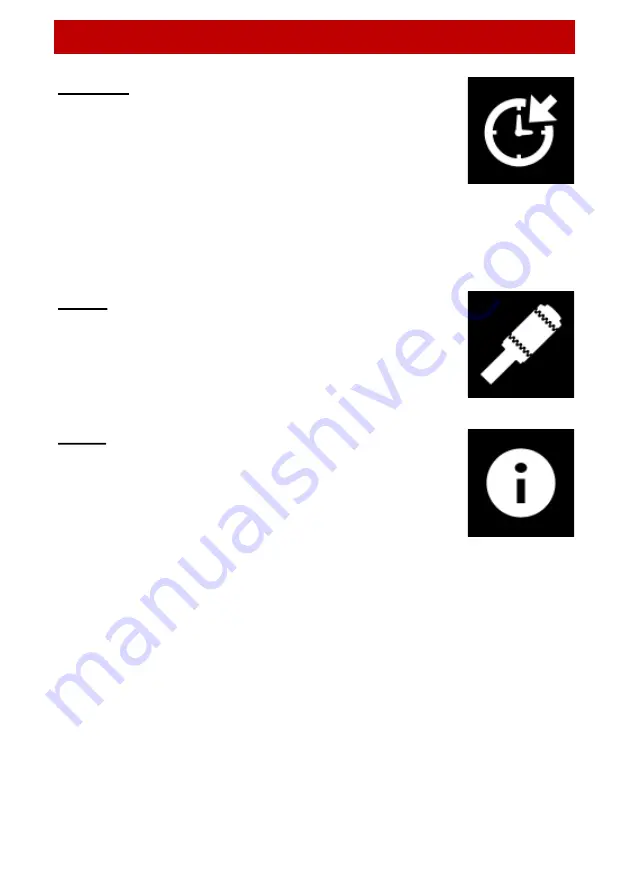
Configuration Menu
Page - 14
Clocking
For information on how to use your digipostpro for
clocking, please contact Tachosys.
If you already have the clocking module for your
digipostpro, please use your digipostpro Clocking user
guide for information on how to utilise this function. This user guide
will be available for download from www.tachosys.com.
digivu
The digivu menu option allows you to set whether to
show the digivu menu after uploading it. Use the left/
right buttons to switch this option on or off.
About
The ‘About’ menu option displays:
- Device serial number
- Device PWD - found in the brackets next to
the device serial number - used to register the
device on a digicentral server)
- Date and time of production
- Software version number
-
COM (Communication method i.e. modem/LAN etc.)
Содержание digipostpro
Страница 2: ......












































