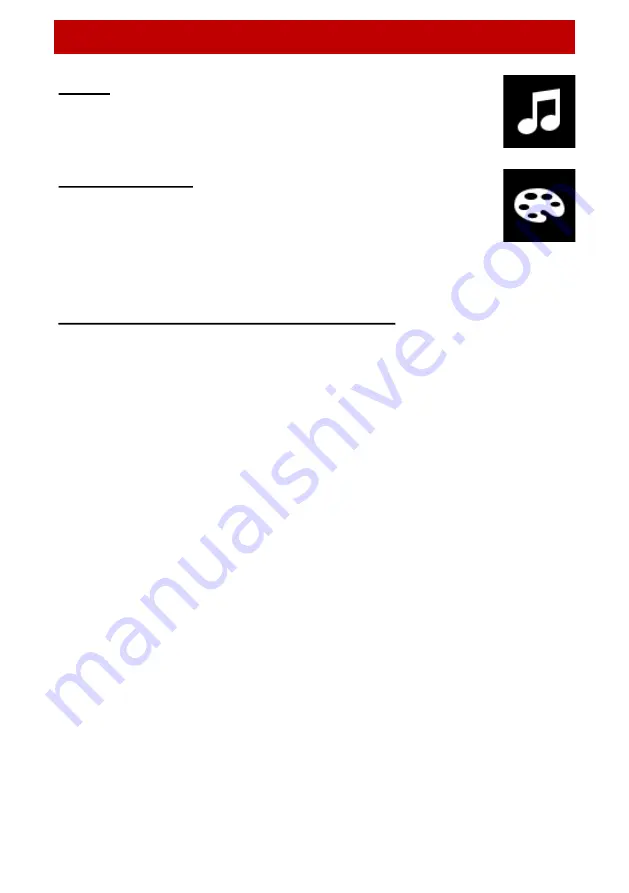
Configuration Menu
Page - 9
Sound
Use left/right arrows to turn device sounds on or off. To
save the setting, press the
button.
Highlight
Colour
Adjust the RGB settings using the right/left arrows) to
choose the required highlight colour. To save the setting,
press the
button.
How to type and set configuration options
In order to enter text into any configuration option you must first
highlight the option and press the OK button. This allows you to enter
or change characters by using the Up and Down arrows (holding
down the arrow buttons will enable a faster scroll). To move to the
next character, press the right arrow button (you can scroll through
any existing entry using the left and right arrows).
When you have completed the entry press either
or OK. This leads
to a display which allows you to select whether to clear the entire
entry, discard any changes that have been made, or to save it and
exit. Pressing Save and Exit will return you to the previous menu.
Содержание digipostpro
Страница 2: ......
























