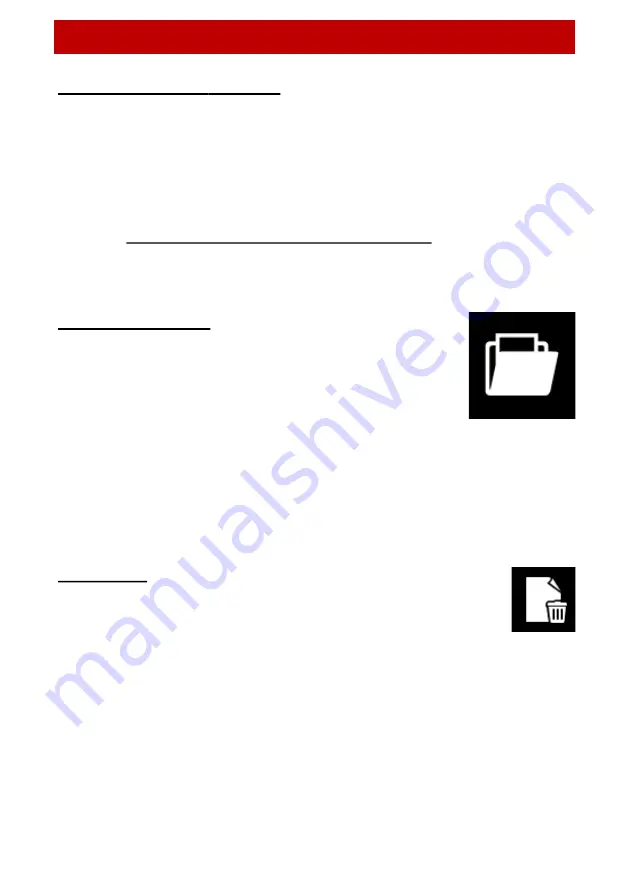
Configuration Menu
Page - 12
Modem (3G/GPRS) Settings
Refer to your mobile provider for the following information:
•
APN
•
User
•
Password
•
PIN (SIM dependent)
Refer to ‘
How to type and set configuration options
’ on
Page 9 for
details on how to change characters in each entry.
File System - Files
To see what files are on the device in List view, select
the Files option in the Files System menu. The list
view gives you limited file information (Driver Name,
Driver Card Number, date and time of VU download).
Further analysis of those files on the digipostpro is not
available through the configuration menu, only immediately after the
card has been read (please see pages 15-16 for more information).
By pressing OK on a specific file, this gives you the option to delete it
or view further options.
Delete File
Use this option with caution as if you have not uploaded files
to the main server they will be permanently lost. If you want
to delete the file, press the OK button. You will then receive
a message asking whether you are sure you want to delete the file.
Choose the green tick and press OK to confirm deletion.
Содержание digipostpro
Страница 2: ......


























