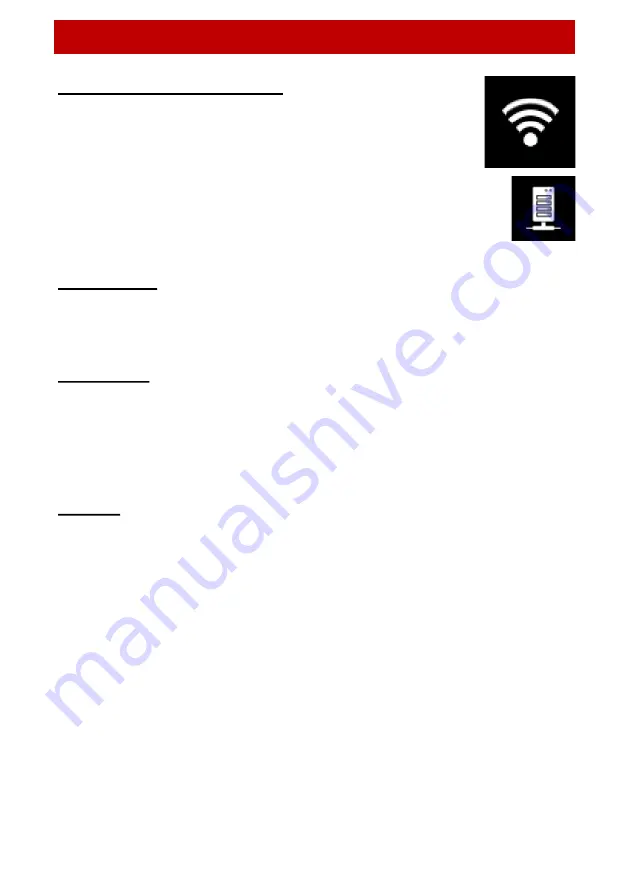
Configuration Menu
Page - 10
Configuring for Networking
To navigate to the network configuration settings,
highlight the Connectivity icon in the main menu
and
press OK.
To set up server options, select the Server icon. This will
give you three settings: Server Type, Hostname and Port.
Server Type
There are three options to choose from and they determine where
you want the files to be sent.
digiCentral
This forwards any files received by the digipostpro to an account on
digiCentral. The digipostpro must be registered on digiCentral to
enable a connection with the device. Please contact your reseller for
more information on how to set up an account on digiCentral.
digiFFS
digiFFS (File Forwarding System) can be used if you want to forward
the files received by the digipostpro to somewhere other than
digiCentral (therefore it does not require registration). Pressing OK
on Type option (when displaying digiFFS) will then give you the option
of selecting a specific forwarding type. Toggle left/right to select
which option you want. By pressing OK on the option you require, you
will be required to fill in further credentials. For company specific
credentials that are unknown, please contact your reseller.
Please note that this is only for forwarding files; clocking is not
compatible with this option.
Содержание digipostpro
Страница 2: ......

























