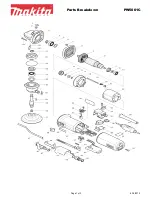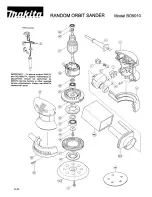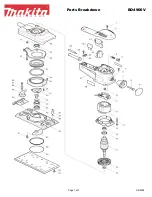ENGLISH
14
14
Punch plate (LH190E, Fig. 9)
It has been provided a punch plate
10
to make holes in the
sandpaper.
- The holes should be lined up with the holes in the sander
base
7.
- Should be placed, as indicated before, the sanding/
grinding sheet.
- Then put the punch plate
10
on a stable level surface,
and proceed to place the sanding plate
7
with the sanding
sheet and placed within the punch plate, making a little
pressure down to punch correctly.
Functions desciption (Fig.1)
(1) Front handle
(2) ON / OFF switch
(3) Speed control*
(4) Locking knob
(5) Main handle
(6) Dust bag/dust collection box (LH190E)
(7) Sanding Plate
(8) Sandpaper holding retainer
(9) Vacuum intake
(10) Plate punch sandpaper. (LH190E)
(11) Cover dust box.
(12) Hepa Filter dust.
Functions desciption (Fig.2)
(1) On/off switch
(2) Complete dust box (Microfilter system)
(3) Square base plate (LOM 130 3P)
(4) Rectangular base plate (LOM 130 3P)
(5) Triangular base plate (LOM 130 3P)
(6) Sanding plate
(7) Handle (insulated gripping surface)
(8) Screws for base plate (x4)
(9) Sanding sheet
A)
(10) Rear clamping bracket
(11) Sanding sheet clamps (x2)
(12) Front clamping bracket
(13) Extraction outlet
(14) Filter element (Microfilter system)
*The accessories are optional and do not correspond to the
standard included material.
Placement and Testing
ON/OFF switch
(Fig. 3)
To switch on: Press switch
2
Continuous operation: Secure switch
2
with locking knob
4.
To switch off: Briefly hold down switch
2.
You can preselect
the speed by turning the knurled screw in switch
2.
LH190 E:
Move forward switch 2 for fixed nestled operation.
Move backwards to stop.
TOOL CHANGE
Carbon brushes
- In case of excessive sparking, have the carbon brushes
checked only by a qualified electrician. Important! The
carbon brushes should not be remplaced by anyone but
a qualified electrician.
CLEANING, MAINTENANCE
Always pull out the mains power plug before starting any
cleaning work.
Only LH190E (Fig. 11)
Remove the lid 11 of the collector box 6 and both the filter
and shake dust box for cleaning. Figure 11
Regularly clean the ventilation slots.
Do not use abrasive cleaners on the plastic housing.
Keep openings free of dust extraction
dirt or other obstructions.
Water must never come into contact with the filter. You can
use compressed air. Blow first from the inside.
CLEANING
- Keep all safety devices, air vents and the motor housing
free of dirt and dust as far as possible. Wipe the
equipment with a clean cloth or blow it with compressed
air at low pressure.
- We recommend that you clean the tool immediately
after you use it.
- Clean the equipment regularly with a moist cloth and
some soft soap. Do not use cleaning agents or solvents;
these may be aggressive to the tool’s plastic parts.
Ensure that no water can get into the interior of the tool.
TRANSPORT
The contained lithium-ion batteries are subject to the
Dangerous Goods Legislation requirements. The user can
transport the batteries by road without further requirements.
When being transported by third parties (e.g.: air transport
or forwarding agency), special requirements on packaging
and labelling must be observed. For preparation of the item
being shipped, consulting an expert for hazardous material
is required.
Dispatch batteries only when the housing is undamaged.
Tape or mask off open contacts and pack up the battery
in such a manner that it cannot move around in the
packaging. Please also observe possibly more detailed
national regulations.
MAINTENANCE AND SERVICE
Maintenance and cleaning
Pull the plug out of the socket before carrying out any work
on the power tool.
To ensure safe and efficient operation, always keep the
power tool and the ventilation slots clean.
In order to avoid safety hazards, if the power supply cord
needs to be replaced, this must be done by Stayer or by a
customer service centre that is authorised to repair Stayer
power tools.
Содержание DELTA150
Страница 2: ...ESPA OL 2 2...
Страница 3: ...ESPA OL 3 3...
Страница 4: ...4 4 1 7 7 10 11 6 4 12 2 9 8...
Страница 5: ...ESPA OL 5 5...
Страница 32: ...32 32 1 2 RCD RCD 3 4...
Страница 33: ...33 33 www grupostayer com STAYER STAYER 0 C 45 C 0 50 C STAYER STAYER...
Страница 35: ...35 35 3 2 2 4 2 2 LH190 E 2 LH190E 11 11 6 11 info grupostayer com 2012 19 EK 2006 66 CE...
Страница 36: ...36 36 P1 n0 LWA LPA U 230 240 V 50 60 Hz 110 120 V 60Hz...
Страница 41: ......