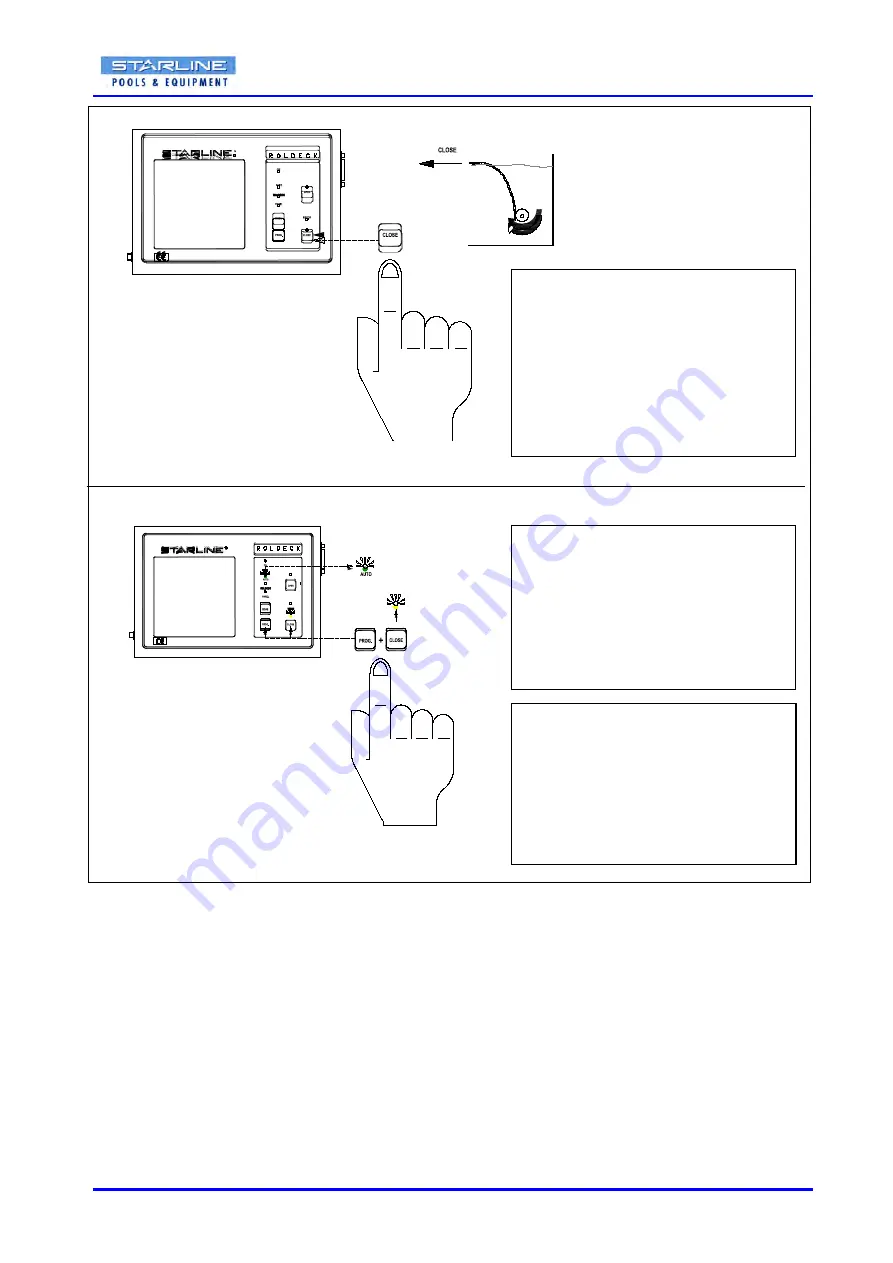
RDEB2006MM.03
35
9
10
Press button
“close”
and bring the
Roldeck to the correct closed position.
The Roldeck motor will continue to run
as long as the button remains pressed in.
Die Taste
“Close”
drücken und das Roldeck so
weit wie gewünscht schließen.Der Roldeckmotor
läuft, solange die Taste gedrückt wird.
Druk op toets
“close”
en breng het Roldeck
naar de juiste gesloten positie.De Roldeck motor
loopt zolang de knop ingedrukt blijft.
Press buttons
“prog”
and
"close"
simultaneously to record this position in the
memory. (yellow LED “close” burns).
Die Tasten
“Prog.”
und
“Close”
gleichzeitig
drücken, um diese Position im Speicher zu
sichern (gelbe LED »Close« leuchtet auf).
Druk op toets
“prog”
en gelijktijdig op
“close”
om deze positie vast te leggen in het geheugen.
(gele LED “close” brandt).
After the last operation (9) the control will
automatically switch to user position (green LED
“auto” burns).
Nach dem letzten Schritt (9) schaltet die
Steuerung automatisch in die Benutzerposition
(grüne LED »Auto« leuchtet auf).
Na de laatste handeling (9) schakelt de besturing
automatisch in
gebruikerspositie (groene LED
“auto” brandt).
















































