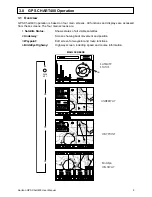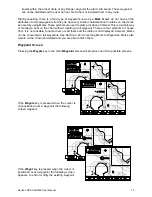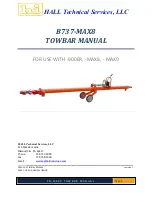3
Horizon GPS Chart400 User Manual
Contents
1.0 GPS Chart400 Introduction ..................................................................................... 5
1.1
Front Panel ....................................................................................................... 5
1.2
Man Over Board (MOB) Function .................................................................... 6
1.3
Commonly Used Terms ................................................................................... 6
1.4
Display Contrast and Backlighting .................................................................. 6
1.5
Cartridges ........................................................................................................ 7
2.0 GPS Chart400 Installation and Wiring Connections ............................................. 7
2.1
Packing List ..................................................................................................... 7
2.2
Replacement Parts .......................................................................................... 7
2.3
Installation and Wiring Connections ............................................................... 7
3.0 GPS Chart400 Operation ........................................................................................ 9
3.1
Overview .......................................................................................................... 9
3.2
Main Screens ................................................................................................. 10
3.21 Satellite Status Screen .................................................................................. 10
Mapshift and Datums ................................................................................ 11
3.22 Underway Screen .......................................................................................... 12
Zoom In & Zoom Out ................................................................................. 12
CTR ........................................................................................................... 12
Hide ........................................................................................................... 12
Lat/Lon Window ........................................................................................ 13
Scale ......................................................................................................... 13
Autopan ..................................................................................................... 13
GoTo .......................................................................................................... 13
Markers and Navigation Aids .................................................................... 14
3.23 Waypoint Screen ........................................................................................... 14
Waypoints .................................................................................................. 14
Waypoint Screen ............................................................................... 15
Creating a New Waypoint ................................................................. 16
Waypoint Editing Functions .............................................................. 17
Converting Marks to Waypoints ........................................................ 17