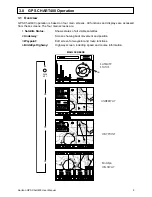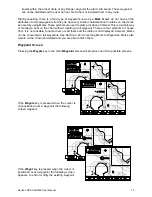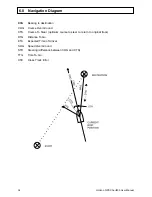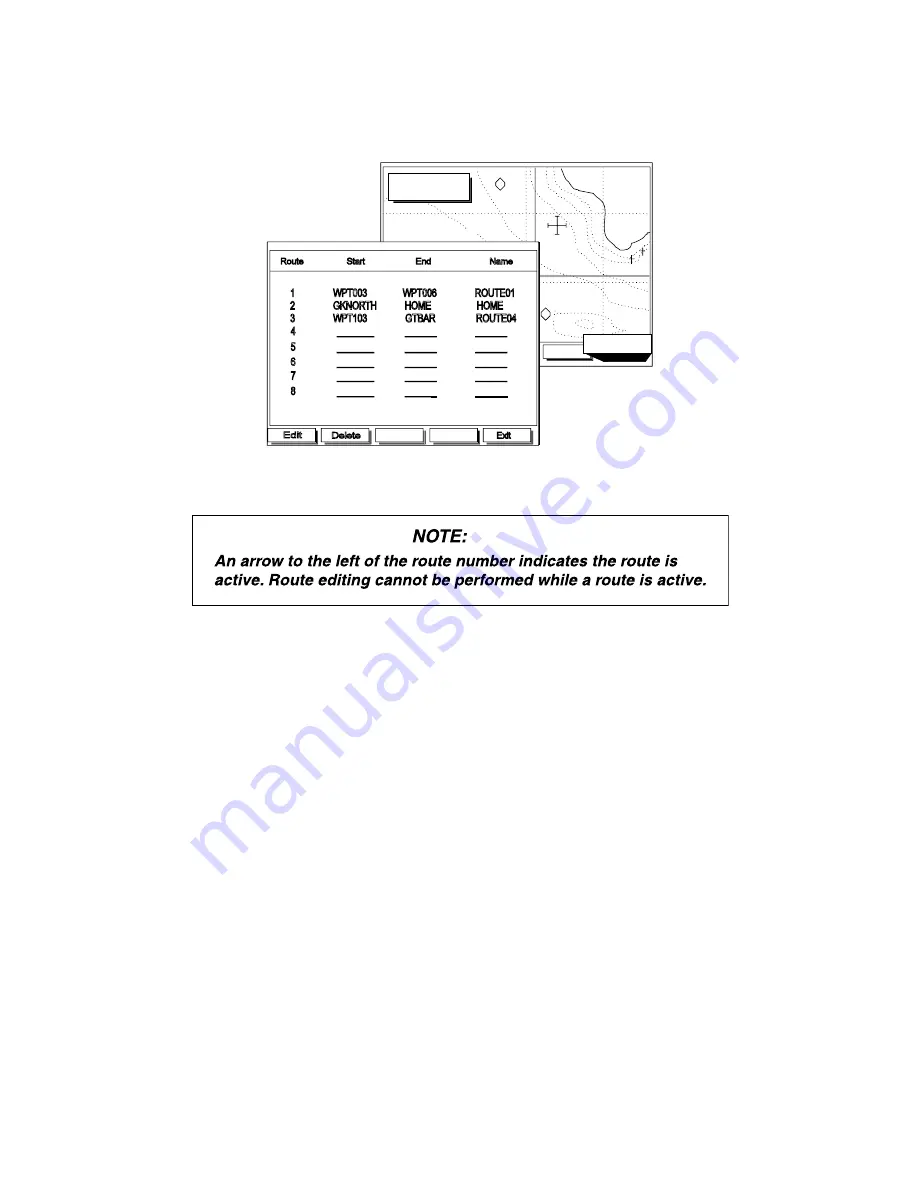
22
Horizon GPS Chart400 User Manual
Displaying Routes
Routes can be displayed by listing the routes saved in memory and then selecting the appropriate
route from the list. A portion of the chart, containing the route, will be displayed on the screen. At this
point the route can be activated, edited or deleted by pressing the appropriate softkey.
!
!
+ WPT002
+ WPT002
+
Edit
Delete
Create
3 6 4 8 . 1 7 3 S
3 6 4 8 . 1 7 3 S
1 7 4 4 2 . 9 9 6 E
1 7 4 4 2 . 9 9 6 E
Move
List
Start
TxtEdit
Starting and Deleting Routes
Once a route is displayed on the screen, as described in the previous sections, two options become
available. Route navigation can be started or the route can be deleted from memory. These options
are only available if the cursor is not positioned over the route or a waypoint within the route, in which
case the edit keys (Move, Insert and Delete) are displayed.
Also, when starting a route, an alternate start waypoint within the route can be selected by pressing
the < or > softkeys.