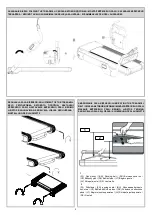16
www.spokey.eu
www.spokey.pl
BUTTON FUNCTIONS
“START”,
Start the treadmill ;“STOP,Stop the treadmill.
“P”: Program button,
at the stopping state, select loop (P1
、
P2
、
P3
、
…P12) as you want:
“M”: mode button
at the setting state, select the countdown time,
countdown distance and countdown calories circularly. when you choose
the mode, you can use speed’+” and speed’-“ setting the
countdown data,
when you have finishe
d setting, press the “START” you can running the
machine.
„SPEED”+”:
speed + button, at the running state, press it will be add
0.1KM/H every. The treadmill will be slowing down until it stops completely.
SPEED”-“:
speed
– button, at the running state, press it will decrease
0.1KMH every time, press it for a long time, it will decrease the speed
constantly
DISPLAY INFORMATION
SPEED:
current speed.
DIS, TIME, CAL.:
the screen displays the value marked with a glowing
diode: distance ran, workout time, number of calories burnt during the
current training session.
MEASUREMENT RANGE
Programme duration
– default: 30 minutes, adjustable between 5:00 and
99:00
Speed
– adjustable between 0 and 12 km
Calories
– default: 50, adjustable between 10 and 999
PROGRAMS
The track is fitted with 12 preset programs, manual mode.
PROGRAM SELECTION, STARTING AND ENDING WORKOUT
To go to the selected program or mode, press the PROG button until it
appears on the display. Confirm the selection with the MODE button.
After setting the training mode, press the "START" button. The track will
start in three seconds, slowly accelerate to the displayed value and
eventually it will run smoothly at a constant speed.
A) While running, press "SPEED +", "SPEED-" or "quick speed key" button
to adjust speed to your needs.
C) Pressing the "STOP" button causes the track to stop.
QUICK START (MANUAL MODE)
Press power switch ,put the safe key to correct place.
Press “START” button, the system into 3 seconds countdown time, the
buzzer sounds ,the time display will show countdown time at the same time
.3 seconds later the machine will start to running with 0.8km/h.
At the running state, press “SPEED+””SPEED-“ adjust the speed according
to your request.
COUNTDOWN MODES
Speed display
; at the setting state ,it will show p1-P12 program, at the
running state, it will show speed rage; 0.8-12km/h
Countdown
time training
mode :at the stopping state ,press “MODE”
button ,enter setting state ,the time window display flash, default display
30:00, press SPEED+,- button amend the setting value .The setting
range:5
—99 minutes .Press “START” button and startup the treadmill.
when the countdown time is 00:00 ,the treadmill stop running automatically
Countdown distance training
mode: at the stopping
state ,press “MODE”
button ,enter setting state, the distance window flash display , default
display 5.0KM ,press SPEED+,-button and amend setting value ,setting
range: 0.5
—99.0KM. Press “START” button to startup treadmill ,as the
speed 0.8KM/H to start to run, press SPEED+,- to adjust the speed .When
countdown distance is 0.0 ,treadmill stop running automatically.
Countdown calories training
mode: at the stopping state , press “MODE”
button for three times ,enter the setting state ,the calories window display
flash ,default display 100CAL, press SPEED+,-button to amend setting
value ,setting range:20
—990CAL. Press “START/STOP” button to startup
treadmill , as the speed 0.8KM/H to start to run, press the SPEED+,- to
adjust speed. When Countdown calories is 0,treadmill will stop running
automatically.
Input program mode
, the program mode have P1-P12 in all, please press
program key separately you can choose you desired and the time window
will flash.Remember! Make sure the security key is properly attached
before running. It is recommended to start workout not earlier than after 30-
60 minutes from the meal.
PRE-SET PROGRAMMES
There are 12 build-in program(P1-P12),at the ready state, Press
“PROGRAM” button, “SPEED “ display “P1-P12” ,After you choose one
pr
ogram mode, the “TIME” display flash at the same time; display preset
time 30:00,Press “SPEED+” “SPEED-“ setting running time, then press
“START” startup build-in program, there are 10 levels of build-in program,
each program level = setting time/10 . The system will sound to remind you
into next program level mode ,the speed will change when the program
level mode change, at the running state you can press “SPEED+””SPEED-
“ change speed, but this program level speed will recovered when into next
program level mode. after finish the program level mode, the system will
sound to remind, the the machine speed down smoothly and stop working,
display ”END”.5 seconds later the machine into alert state.
MANUAL MODE
At the alert state, press
“START” button, the machine start to running with
0.8km/h,other display window start to count data, Press “SPEED
+”,”SPEED-“ change the speed.
At the alert state Press ”MODE” button into countdown time, The ”TIME”
display “30:00” and flash, press “SPEED+””SPEED-“ setting running time,
time setting range:5:00-99:00.
At the countdown time mode, press “MODE” into countdown distance
mode, The “DISTANCE” display “5.0” and flash, Press “SPEED+” “SPEED-
“ set running distance, distance setting range:0.5-99.
At th
e countdown distance mode, press “MODE” into countdown calorie
mode, ”CAL” display “100” and flash, press “SPEED+” “SPEED-“ setting
calorie, Calorie setting range:20-990.
Choose one mode of above three modes to setting, then press “START” ,3
seconds later
,the machine will start to running, Press “SPEED+” “SPEED-
“adjust speed, Press “ STOP” ,the machine stop running.
TROUBLESHOOTING
Information: p. 52
Er1: Display panel doesn’t receive signal
Er 3: Over voltage
Er 4:Over current
Er 5:Over weight
Er 6:Motor connection
Er7: Controller doesn’t receive signal
Содержание 926185
Страница 4: ...3 1 KROK STEP ШАГ ŽINGSNIS SOLIS SCHRITT 2 KROK STEP ШАГ ŽINGSNIS SOLIS SCHRITT ...
Страница 5: ...4 3 KROK STEP ШАГ ŽINGSNIS SOLIS SCHRITT ...
Страница 49: ...47 www spokey eu ...