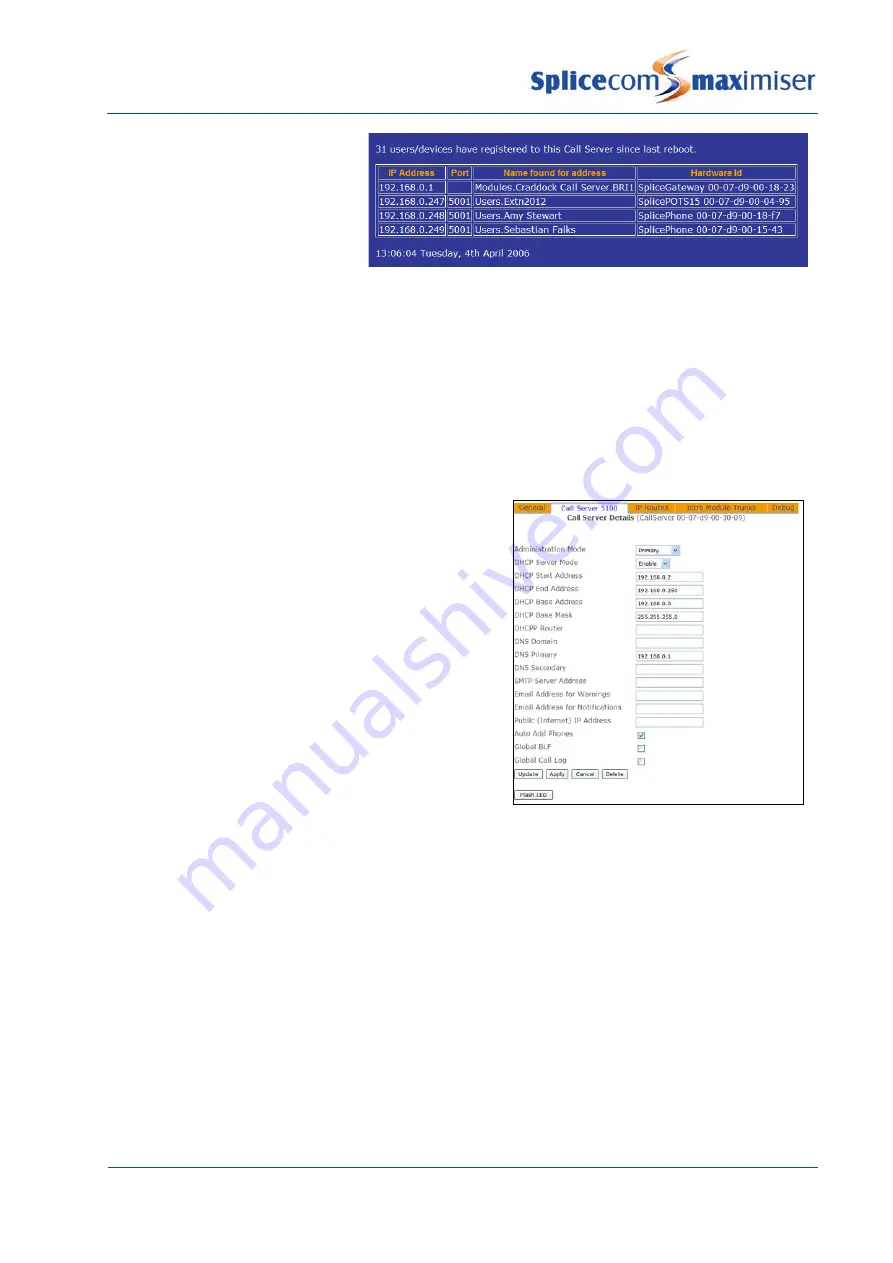
Installation and Reference Manual
System Operation
Installation and Reference Manual v3.2/0410/6
29
A list of each module’s IP address
can be viewed in Manager by
selecting Utilities and then IP
Addresses.
Using DHCP
During power up a Call Server will search for a DHCP Server, if not found, its internal DHCP server
functionality will be enabled and will give out an address range of 192.168.0.1 to 192.168.0.250. If the Call
Server finds a DHCP Server the DHCP facility will be disabled.
To change this default configuration the following changes can be made.
1
In Manager, select Modules
2
From the Modules List select the Call Server.
3
The Module Details form for that Call Server will be
displayed.
4
At the top of the form select the Call Server page.
The Call Server Details form will appear.
5
From the DHCP Server Mode list the following
options can be selected:
a
Enable – this is the default entry. The Call
Server will act as the DHCP server using the IP
Address range specified in the DHCP Start
Address and DHCP End Address fields.
Please note: If another DHCP Server is
detected on the network and the Call Server is
rebooted it will continue to use 192.168.0.1or
it’s previously configured IP Address and
disable its own DHCP Server which means it
will no longer give out IP addresses.
If the DHCP Server mode is re-enabled having previously been disabled, the Call Server will
firstly check whether another DHCP Server exists on the network. Only if it does not receive
an IP address will it become a DHCP Server.
b
Disable – DHCP is disabled; the Call Server will use the IP address entered in the IP Address
field within the General page. (This is the recommended option if DHCP is being provided
from another vendor)
c
Client – the Call Server will act as the DHCP client obtaining an IP address from a DHCP Server
on the network.
6
The DHCP Start Address and DHCP End Address fields specify the IP address range for the system
when the DHCP Server Mode is set to Enable. (Please note that these fields are irrelevant if the
DHCP Server Mode is set to Disabled.)
Содержание Maximiser
Страница 1: ...Installation Reference Manual Version 3 2 April 2010 ...
Страница 6: ......
Страница 363: ......






























