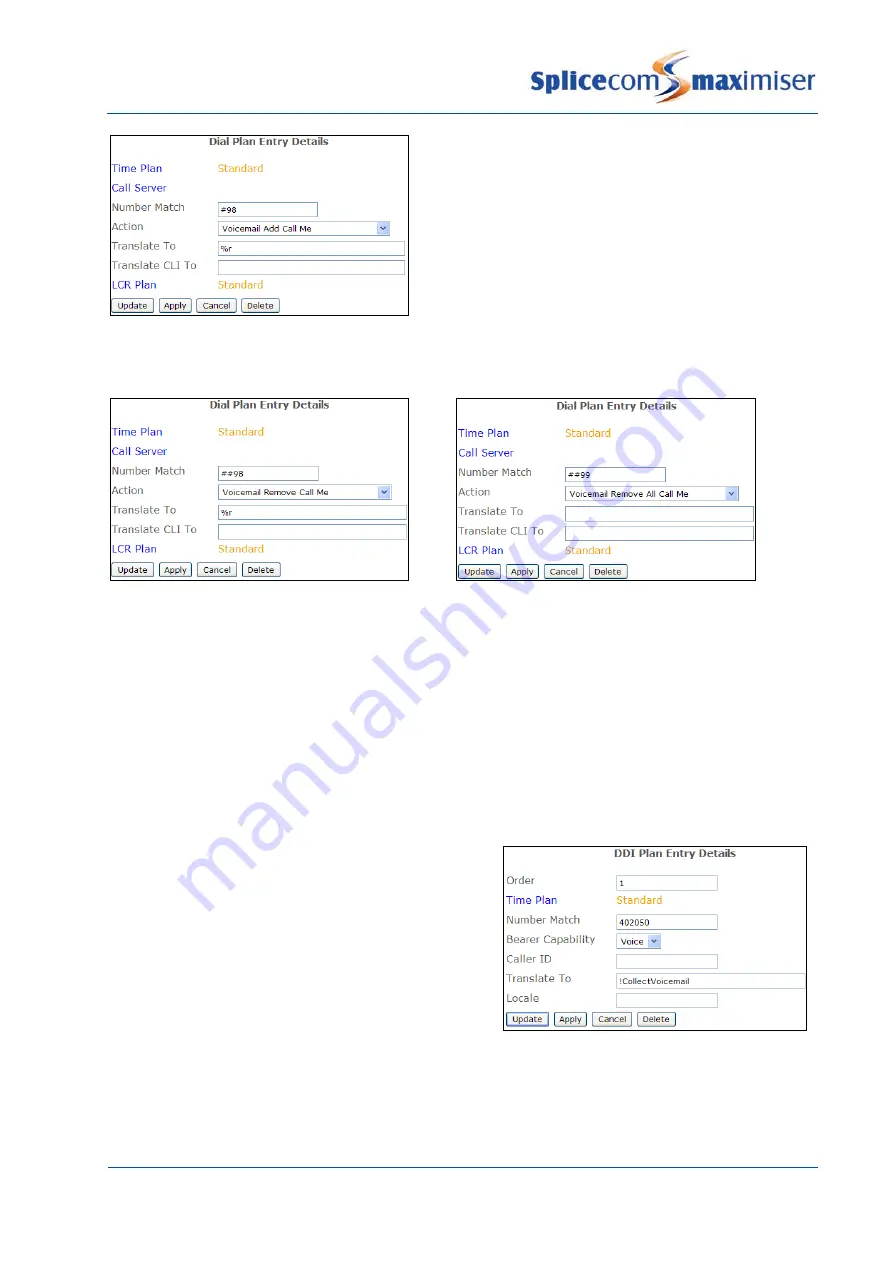
Installation and Reference Manual
Working with Voicemail
Installation and Reference Manual v3.2/0410/6
205
By dialling, for example, #9801707238293#, the
above example Voicemail Contact entry would be
created for the User on whose extension the
digits where dialled.
A Voicemail Contact entry created to use the Voicemail Call Back facility can also be removed via a Dial
Plan entry similar to the following examples:
By dialling, for example, ##9801707238293# the
Voicemail Contact entry created above would be
removed.
Alternatively, the above example Dial Plan entry
can be used to remove all Voicemail Contacts
created to provide the Voicemail Call Back facility.
Accessing Voicemail externally
A DDI number can be linked directly to voicemail running on the Call Server so that User’s can have direct
access to their messages from an external location, eg their mobile, while at home etc.
A Voicemail Access Code must be configured for each User wishing to access their voicemail externally.
Please refer to page 203 for details on how to configure an Access Code.
To use this facility a DDI Call Plan entry, similar to this
example, can be created.
On dialling the DDI number a User will be prompted for
their Account Code, at this point the User should enter
their extension number followed by a hash (#). The User
will then be prompted for their Access Code, this
number should be entered followed by a hash (#).
Dialling from a trusted location
When a User dials a DDI number to access voicemail, as described above, from a location where the
incoming CLI matches a number entered in their Home Telephone Number, Mobile Telephone Number,
Содержание Maximiser
Страница 1: ...Installation Reference Manual Version 3 2 April 2010 ...
Страница 6: ......
Страница 363: ......






























