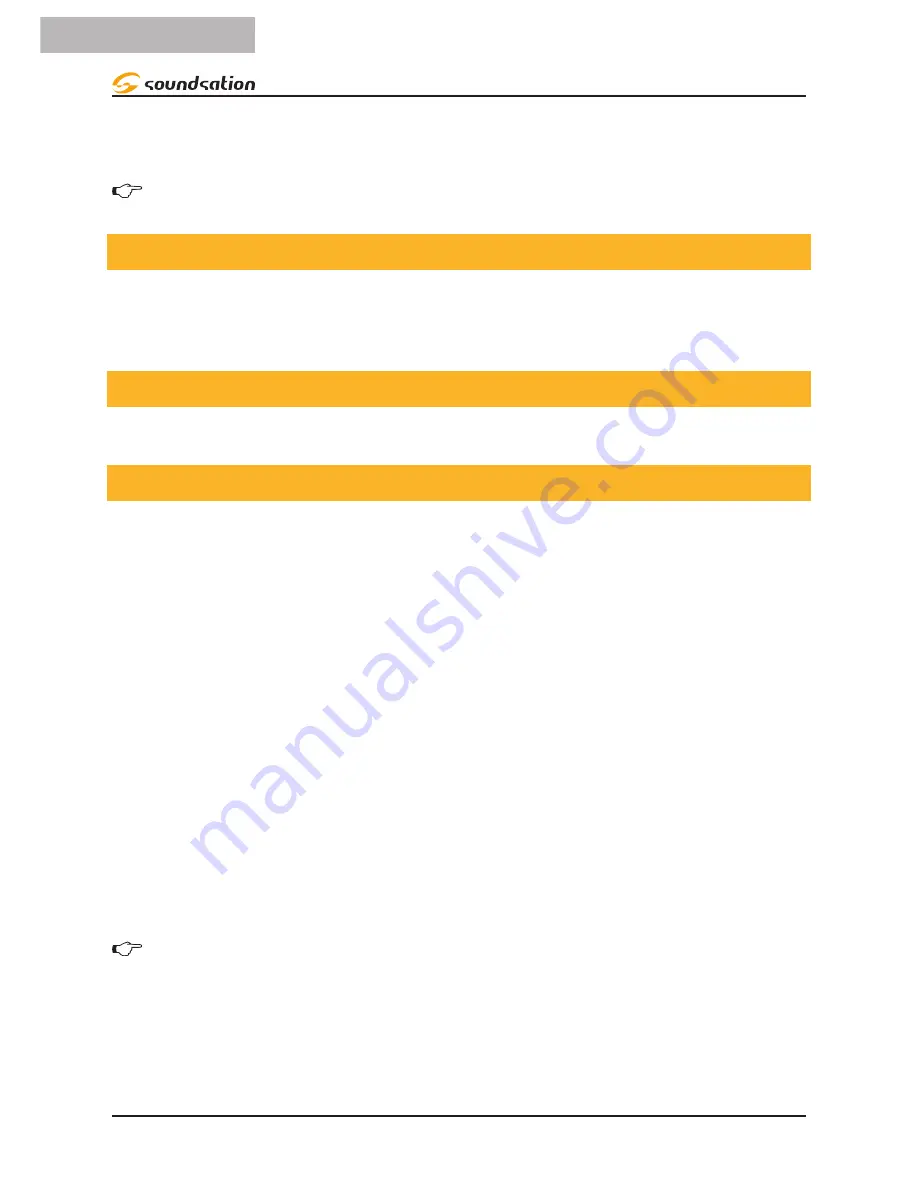
2. Press
TAP/DISPLAY
button to view step number on display.
3. Press
BANK UP/DOWN
buttons to review all scenes in the chase.
NOTES: Make sure you are still in
MANUAL
mode.
7. PROGRAMMING
A program (bank) is a sequence of different scenes (or steps) that will be called up one
after another. In the SCENEMAKER 2416 30 programs can be created of 8 scenes in
each.
7.1. Entering Program Mode
1. Press
Program
button around 2 seconds until its LED blinks.
7.2. Create a Scene
A scene is a static lighting state. Scenes are stored in banks. There are 30 bank memo-
ries on the controller, and each bank can hold 8 scene memories. The console can save
240 total scenes.
1. Press the
PROGRAM
button until the LED blinks.
2. Position
SPEED
and
FADE/TIME
sliders all the way down.
3. Select the
SCANNERS
you wish to include in your scene.
4. Compose a look by moving the sliders and wheels.
5. Tap
MIDI/REC
button to prepare save.
6. Choose a
BANK
(
1 - 30
) to change if necessary.
7. Select a
SCENES
button to store.
8. Repeat steps 3 through 7 as necessary. 8 scenes can be recorded in a Program.
9. To exit program mode, hold the
PROGRAM
button.
Notes: De-select
Blackout
if LED is lit. You can select more than one fixture.
There are 8 scenes available in every bank.
All LEDs will flash to confirm. The LED display will now indicate the Scene
number and Bank number used.
14
ENGLISH
SCENEMAKER 2416 User manual
Содержание SCENEMAKER 2416
Страница 48: ...www soundsa tionmusic com Ver 1 0 July 2017 ...















































