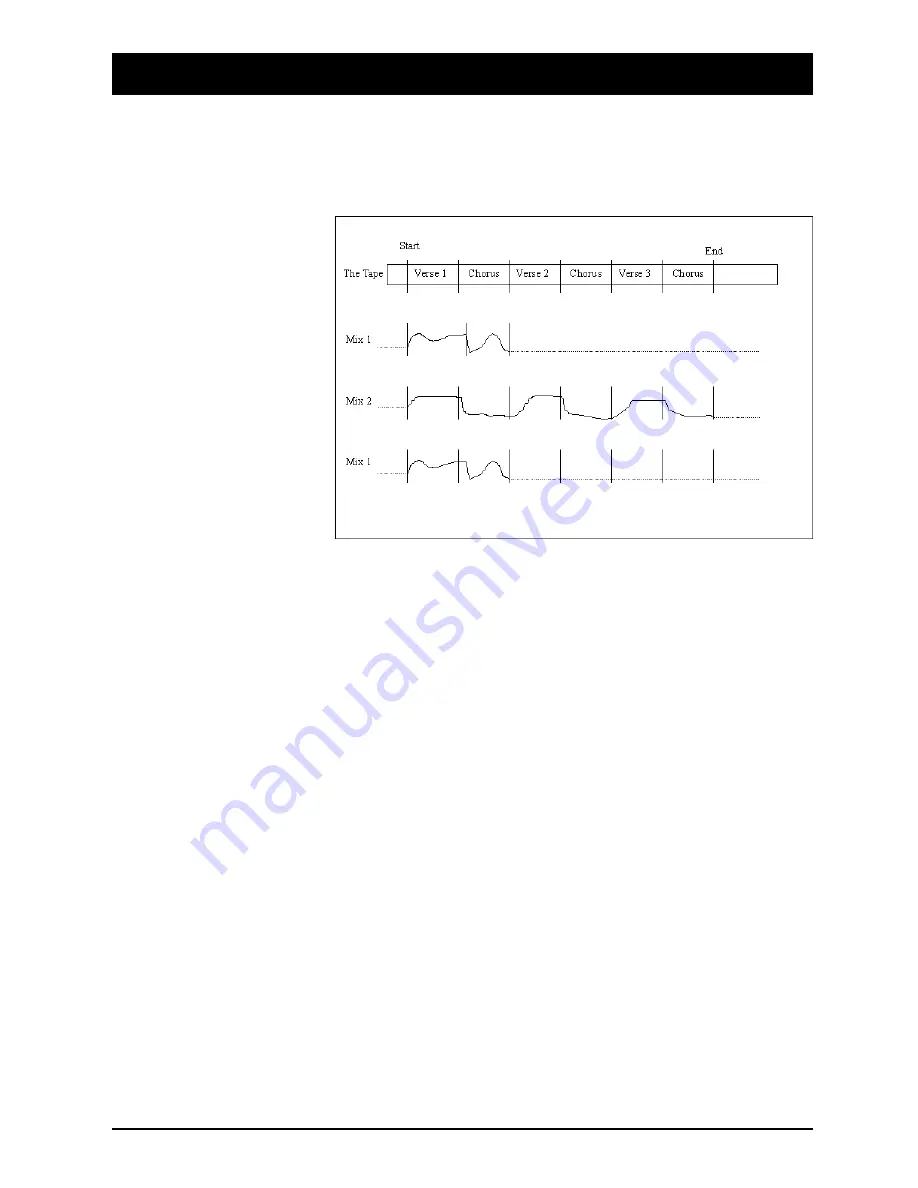
Cue Points
The Cue Points for a Mix are stored under the Title name: therefore if you change,
add or delete Cue Points the old set of cues cannot be recalled even if you load an
earlier mix pass which was done with the old Cue Point values. The following
diagram shows this concept. Note that you do not need to use Cue Points to do a
mix, they will, however, make the mix easier to do.
In the diagram above, the Title is shown as the piece of tape with which it is
associated: the tape has 3 verses, each followed by the chorus. At the time that the
first mix was done only 3 cues were used. The movement of one fader is shown
against the mix. Suppose that the tape was stopped at the end of the first chorus: the
dotted line running to the end of the title shows that the fader would stay in this
position if the tape was later run for the whole of the title. Similarly, the dotted line
to the left of the fader’s movement indicates that the fader would go to this position
if the tape were subsequently played from a position before the start of verse 1.
Now suppose that you wanted to start again with a new mix (mix 2). This time you
run the whole tape and put in more Cue Points and edit one of the old ones. You
also have different fader movements on the channel in question.
Finally, you decide that mix 1 shows more promise and you want to edit it. You can
see from the final part of the diagram above that the old fader movements are
reloaded but that the original Cue Points are not.
How To Insert Cue Points
Whilst the tape is running you may insert Cue Points at musically significant
moments: this is done by pressing the TRANSFER button on the Control Panel.
The mix automation does not need to be on to do this. It may be convenient therefore
to run the tape through with the console in manual mode and put the required cues
in. You may edit the cues later if they are, say, a few frames out.
The Automation will accept up to 50 Cue Points per Title. Before any mixing has
been done for a Title there are 50 unused Cue Points listed. Every time you press
the TRANSFER button a numbered cue is inserted into the list in timecode order.
You may edit the cue name for convenience.
4.116
DC2020 Automated Mixing
Содержание DC 2020
Страница 1: ...SOUNDCRAFT USER GUIDE...
Страница 6: ...iv DC2020...
Страница 7: ...Introduction DC2020 Introduction 1 1...
Страница 11: ...Installation DC2020 Installation 2 1...
Страница 13: ...Assembling The Console Stand DC2020 Installation 2 3...
Страница 35: ...Block Diagrams DC2020 Block Diagrams 3 1...
Страница 36: ...Mono Input 3 2 DC2020 Block Diagrams...
Страница 37: ...Stereo Input Groups DC2020 Block Diagrams 3 3...
Страница 38: ...Aux Master 3 4 DC2020 Block Diagrams...
Страница 39: ...Studio Foldback and Oscillator Talkback DC2020 Block Diagrams 3 5...
Страница 40: ...Mix and Control Room Monitor 3 6 DC2020 Block Diagrams...
Страница 41: ...Functional Descriptions DC2020 Functional Descriptions 4 1...
Страница 42: ...4 2 DC2020 Functional Descriptions...
Страница 43: ...Mono Inputs DC2020 Mono Inputs 4 3...
Страница 51: ...Group Stereo Input DC2020 Group Stereo Input 4 11...
Страница 55: ...Auxiliary Master DC2020 Auxiliary Master 4 15...
Страница 58: ...4 18 DC2020 Auxiliary Master...
Страница 59: ...Studio Outputs FB Masters DC2020 Studio Outputs FB Masters 4 19...
Страница 63: ...Oscillator Talkback Panel DC2020 Oscillator Talkback Panel 4 23...
Страница 66: ...4 26 DC2020 Oscillator Talkback Panel...
Страница 67: ...Control Groups DC2020 Control Groups 4 27...
Страница 70: ...4 30 DC2020 Control Groups...
Страница 71: ...Stereo Master DC2020 Stereo Master 4 31...
Страница 75: ...Control room Phones and Speakers DC2020 Control room Phones and Speakers 4 35...
Страница 78: ...4 38 DC2020 Control room Phones and Speakers...
Страница 79: ...Patchbay DC2020 Patchbay 4 39...
Страница 80: ...Patchbay Fascia pbface eps 4 40 DC2020 Patchbay...
Страница 87: ...Automation Guide DC2020 Automation Guide 4 47...
Страница 88: ...4 48 DC2020 Automation Guide...
Страница 89: ...Introduction DC2020 Introduction 4 49...
Страница 94: ...4 54 DC2020 Introduction...
Страница 95: ...Project Management DC2020 Project Management 4 55...
Страница 100: ...4 60 DC2020 Project Management...
Страница 101: ...The Automation Pages DC2020 The Automation Pages 4 61...
Страница 152: ...4 112 DC2020 The Automation Pages...
Страница 153: ...Automated Mixing DC2020 Automated Mixing 4 113...
Страница 168: ...4 128 DC2020 Automated Mixing...
Страница 169: ...Specifications DC2020 Specifications 5 1...
Страница 172: ...5 4 DC2020 Specifications...
Страница 173: ...Notes For Machine Control for Software Release 7 05 DC2020 Appendix A A 1...
















































