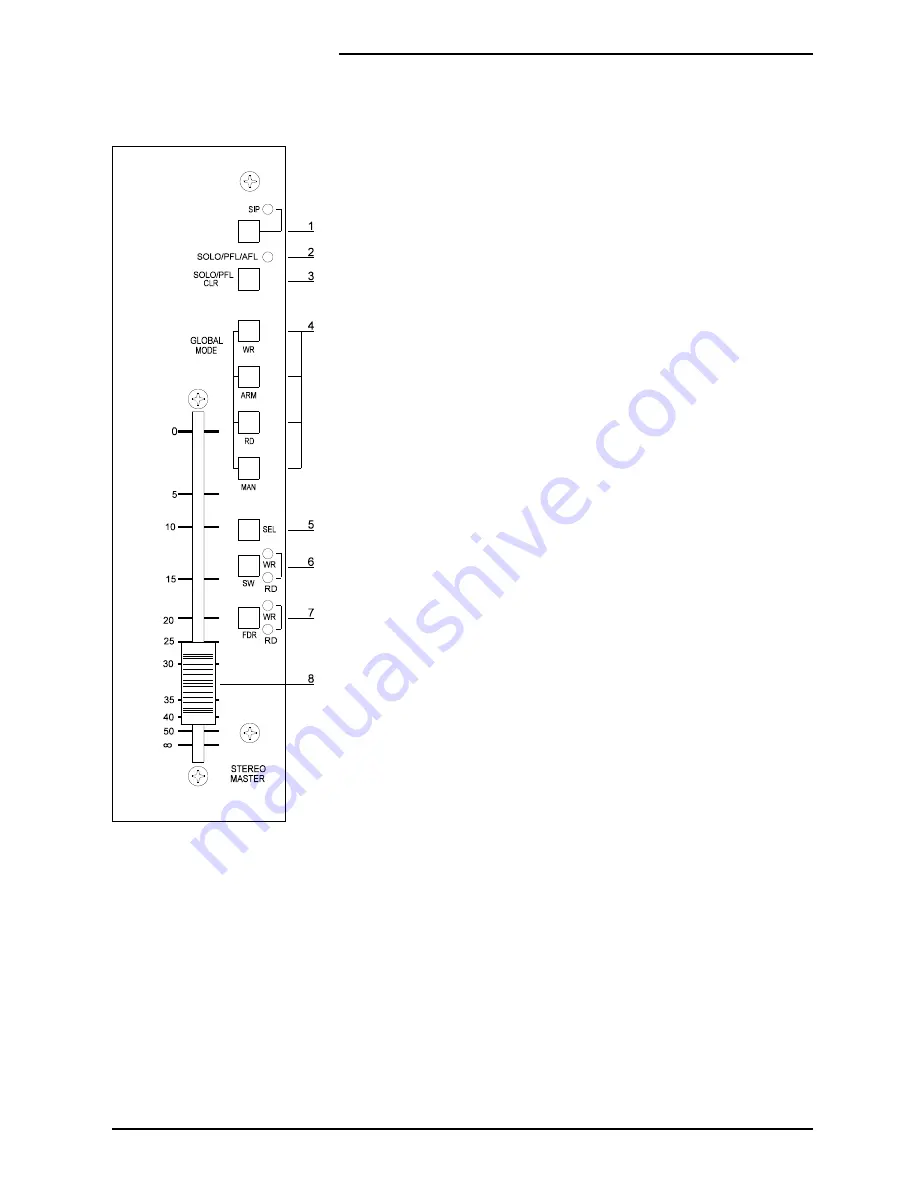
Press and hold the SEL switch on the Stereo Master panel, then press whichever
Cut switches on the panels listed above which you wish to select. The amber LED
associated with each selected CUT switch will illuminate to indicate that the switch
is selected.
To de-select a switch, press and hold SEL on the Master panel and press the CUT
switch which you want to de-select. Its amber LED will go out.
6
The SW switch controls the mode of those switches, on the master panel, which
have been selected by the SEL switch.
Pressing the SW switch causes the mode to be cycled through in the following
sequence: Manual, Read, Armed and Write. Note that Manual Mode is not available
whilst the Tape is running with Mix on.
The WR (Write) and RD (Read) LEDs indicate which mode the selected switches
are currently in. The modes are indicated as follows:
RD
WR
Manual:
OFF
OFF
Read:
ON
OFF
Armed:
ON
ON
Write:
OFF
ON
7
The FDR switch controls the mode of the Master Fader.
Pressing the FDR switch causes the mode to be cycled through in the following
sequence: Manual, Read, Armed and Write. Note that Manual Mode is not available
whilst the Tape is running with Mix on.
The WR (Write) and RD (Read) LEDs indicate which mode the Master Fader is
currently in. The modes are indicated as follows:
RD
WR
Manual:
OFF
OFF
Read:
ON
OFF
Armed:
ON
ON
Write:
OFF
ON
Fader
8
The automated Master Fader controls the level of the main mix outputs.
Meters
The Meters can be switched, via the Meterbridge Set-up Page, to follow the Main
Mix or the Control-room outputs. Its current setting is indicated by the MIX and
C/RM LEDs
DC2020 Stereo Master
4.33
Содержание DC 2020
Страница 1: ...SOUNDCRAFT USER GUIDE...
Страница 6: ...iv DC2020...
Страница 7: ...Introduction DC2020 Introduction 1 1...
Страница 11: ...Installation DC2020 Installation 2 1...
Страница 13: ...Assembling The Console Stand DC2020 Installation 2 3...
Страница 35: ...Block Diagrams DC2020 Block Diagrams 3 1...
Страница 36: ...Mono Input 3 2 DC2020 Block Diagrams...
Страница 37: ...Stereo Input Groups DC2020 Block Diagrams 3 3...
Страница 38: ...Aux Master 3 4 DC2020 Block Diagrams...
Страница 39: ...Studio Foldback and Oscillator Talkback DC2020 Block Diagrams 3 5...
Страница 40: ...Mix and Control Room Monitor 3 6 DC2020 Block Diagrams...
Страница 41: ...Functional Descriptions DC2020 Functional Descriptions 4 1...
Страница 42: ...4 2 DC2020 Functional Descriptions...
Страница 43: ...Mono Inputs DC2020 Mono Inputs 4 3...
Страница 51: ...Group Stereo Input DC2020 Group Stereo Input 4 11...
Страница 55: ...Auxiliary Master DC2020 Auxiliary Master 4 15...
Страница 58: ...4 18 DC2020 Auxiliary Master...
Страница 59: ...Studio Outputs FB Masters DC2020 Studio Outputs FB Masters 4 19...
Страница 63: ...Oscillator Talkback Panel DC2020 Oscillator Talkback Panel 4 23...
Страница 66: ...4 26 DC2020 Oscillator Talkback Panel...
Страница 67: ...Control Groups DC2020 Control Groups 4 27...
Страница 70: ...4 30 DC2020 Control Groups...
Страница 71: ...Stereo Master DC2020 Stereo Master 4 31...
Страница 75: ...Control room Phones and Speakers DC2020 Control room Phones and Speakers 4 35...
Страница 78: ...4 38 DC2020 Control room Phones and Speakers...
Страница 79: ...Patchbay DC2020 Patchbay 4 39...
Страница 80: ...Patchbay Fascia pbface eps 4 40 DC2020 Patchbay...
Страница 87: ...Automation Guide DC2020 Automation Guide 4 47...
Страница 88: ...4 48 DC2020 Automation Guide...
Страница 89: ...Introduction DC2020 Introduction 4 49...
Страница 94: ...4 54 DC2020 Introduction...
Страница 95: ...Project Management DC2020 Project Management 4 55...
Страница 100: ...4 60 DC2020 Project Management...
Страница 101: ...The Automation Pages DC2020 The Automation Pages 4 61...
Страница 152: ...4 112 DC2020 The Automation Pages...
Страница 153: ...Automated Mixing DC2020 Automated Mixing 4 113...
Страница 168: ...4 128 DC2020 Automated Mixing...
Страница 169: ...Specifications DC2020 Specifications 5 1...
Страница 172: ...5 4 DC2020 Specifications...
Страница 173: ...Notes For Machine Control for Software Release 7 05 DC2020 Appendix A A 1...












































![Drolo Stamme[n] Manual preview](http://thumbs.mh-extra.com/thumbs/drolo/stamme-n/stamme-n_manual_2532713-1.webp)


