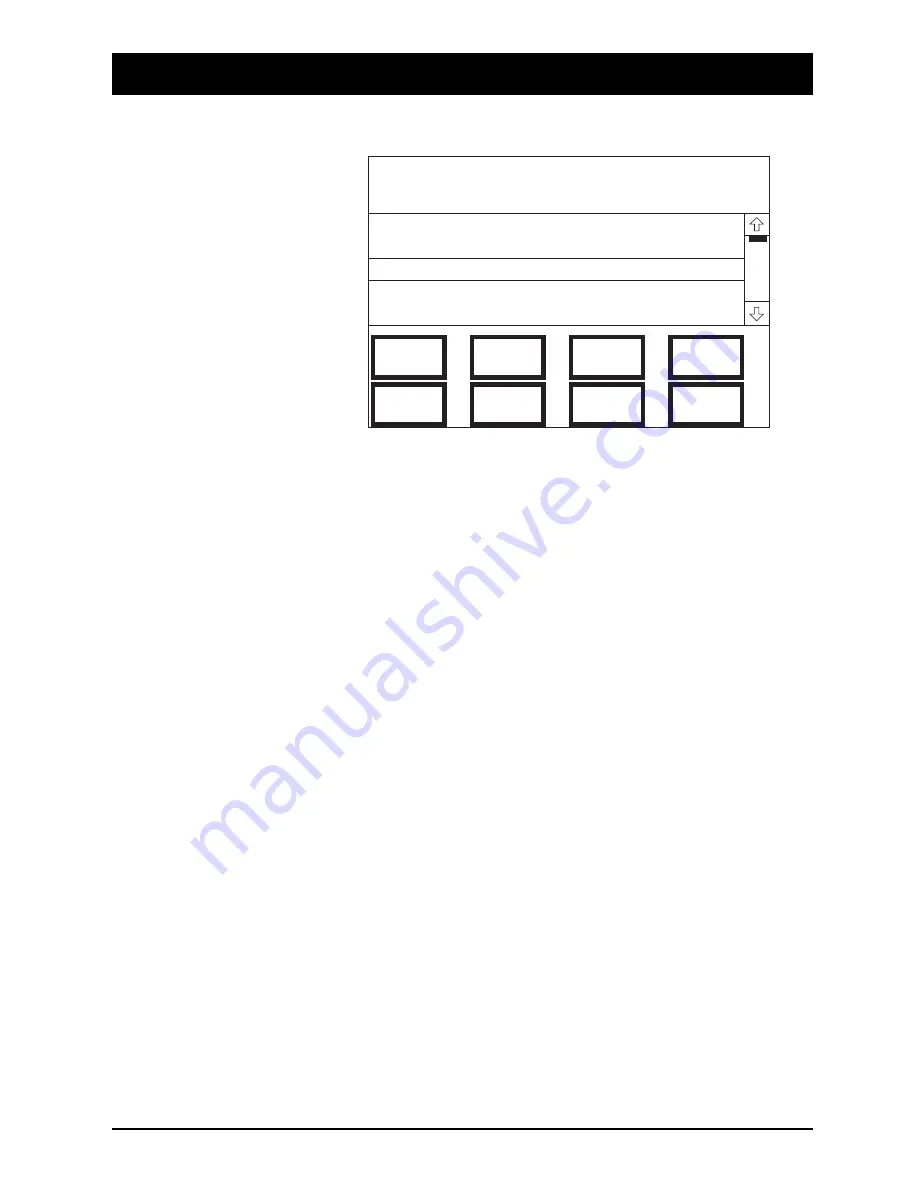
Mix
The Mix page appears as follows:
The following information is presented:
Screen Title Area
The Mix name. Note that the Pass Number is shown at the top right of the screen.
Subsidiary Data Area
The Title name, the Percentage of disk space which is free, the Project name and
the User name.
Scrollable Data
The list of Cue Points for the Mix are displayed.
If you touch the Cursor Line, the tape machine will transport to the appropriate Cue
(providing that the tape machine supports this function).
The four cue points, LOCATE0, LOCATE1, DROP IN and DROP OUT, are shown
against their assigned cues as L0, L1, D1 and DO.
Touch-pads
Title Config. This takes you to the Title Configuration Page.
Project. This takes you to the Project page.
Mix List. This takes you to the Mix List page.
New Mix. This prepares a new Mix number with no recorded actions, and drops all
automated functions into write mode, ready to start a new Mix. This allows you to
try again from scratch. The previous Mix is, of course, saved on disk and you may
come back to it at a later stage.
Edit Cue Name . This, not surprisingly, allows you to edit the Cue name.
Mix: New Mix Pass 00
Title: Song 1
Percentage free: 95%
Project: PROJECT 0001 User: DC2000 User 0001
Program start 01:09:55:00
Used Cue Point 01:09:57:00
Used Cue Point 01:09:58:00
Title
Config
Edit
Cue Name
Delete
Cue
Project
Mix
List
New
Mix
Title
Utilities
Edit
Timecode
DC2020 The Automation Pages
4.75
Содержание DC 2020
Страница 1: ...SOUNDCRAFT USER GUIDE...
Страница 6: ...iv DC2020...
Страница 7: ...Introduction DC2020 Introduction 1 1...
Страница 11: ...Installation DC2020 Installation 2 1...
Страница 13: ...Assembling The Console Stand DC2020 Installation 2 3...
Страница 35: ...Block Diagrams DC2020 Block Diagrams 3 1...
Страница 36: ...Mono Input 3 2 DC2020 Block Diagrams...
Страница 37: ...Stereo Input Groups DC2020 Block Diagrams 3 3...
Страница 38: ...Aux Master 3 4 DC2020 Block Diagrams...
Страница 39: ...Studio Foldback and Oscillator Talkback DC2020 Block Diagrams 3 5...
Страница 40: ...Mix and Control Room Monitor 3 6 DC2020 Block Diagrams...
Страница 41: ...Functional Descriptions DC2020 Functional Descriptions 4 1...
Страница 42: ...4 2 DC2020 Functional Descriptions...
Страница 43: ...Mono Inputs DC2020 Mono Inputs 4 3...
Страница 51: ...Group Stereo Input DC2020 Group Stereo Input 4 11...
Страница 55: ...Auxiliary Master DC2020 Auxiliary Master 4 15...
Страница 58: ...4 18 DC2020 Auxiliary Master...
Страница 59: ...Studio Outputs FB Masters DC2020 Studio Outputs FB Masters 4 19...
Страница 63: ...Oscillator Talkback Panel DC2020 Oscillator Talkback Panel 4 23...
Страница 66: ...4 26 DC2020 Oscillator Talkback Panel...
Страница 67: ...Control Groups DC2020 Control Groups 4 27...
Страница 70: ...4 30 DC2020 Control Groups...
Страница 71: ...Stereo Master DC2020 Stereo Master 4 31...
Страница 75: ...Control room Phones and Speakers DC2020 Control room Phones and Speakers 4 35...
Страница 78: ...4 38 DC2020 Control room Phones and Speakers...
Страница 79: ...Patchbay DC2020 Patchbay 4 39...
Страница 80: ...Patchbay Fascia pbface eps 4 40 DC2020 Patchbay...
Страница 87: ...Automation Guide DC2020 Automation Guide 4 47...
Страница 88: ...4 48 DC2020 Automation Guide...
Страница 89: ...Introduction DC2020 Introduction 4 49...
Страница 94: ...4 54 DC2020 Introduction...
Страница 95: ...Project Management DC2020 Project Management 4 55...
Страница 100: ...4 60 DC2020 Project Management...
Страница 101: ...The Automation Pages DC2020 The Automation Pages 4 61...
Страница 152: ...4 112 DC2020 The Automation Pages...
Страница 153: ...Automated Mixing DC2020 Automated Mixing 4 113...
Страница 168: ...4 128 DC2020 Automated Mixing...
Страница 169: ...Specifications DC2020 Specifications 5 1...
Страница 172: ...5 4 DC2020 Specifications...
Страница 173: ...Notes For Machine Control for Software Release 7 05 DC2020 Appendix A A 1...
















































