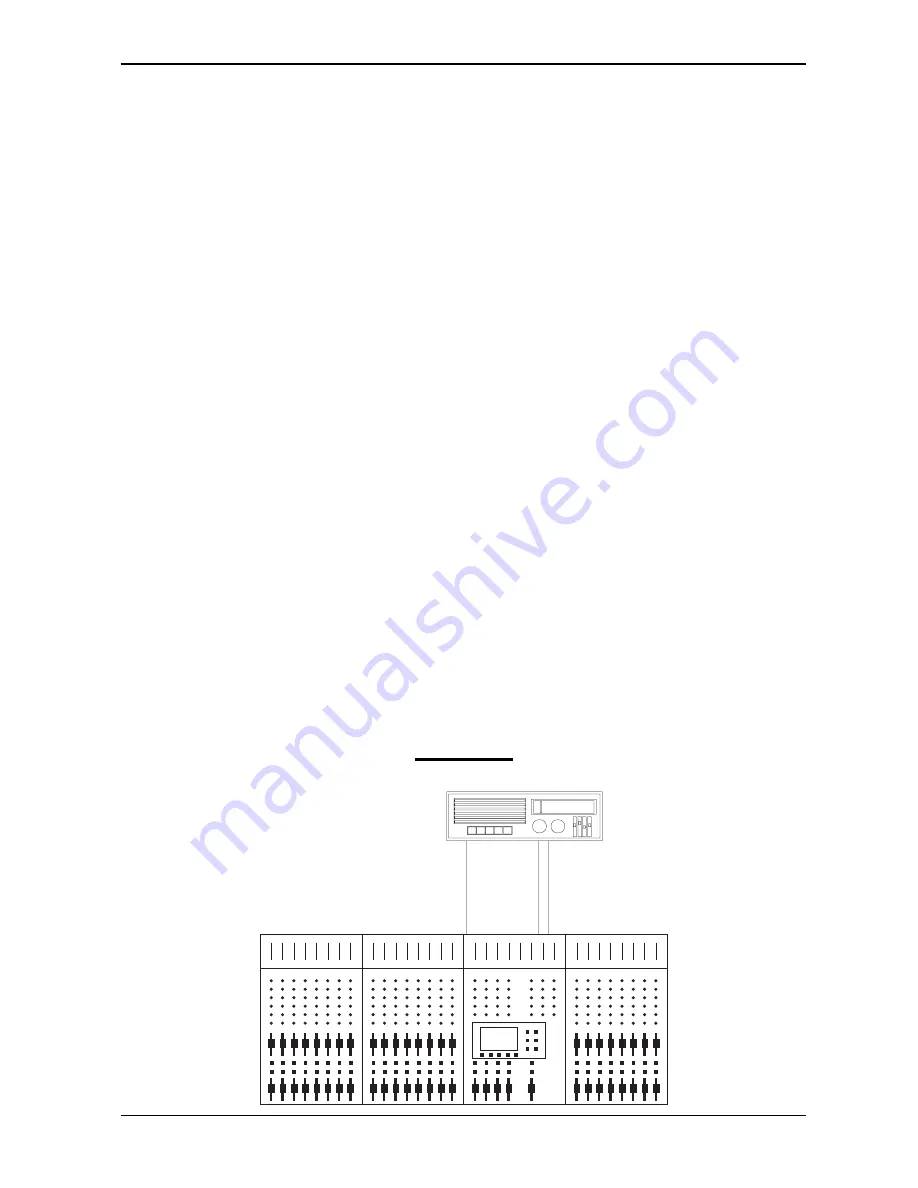
Fostex RD-8 (LTC)(Midi Machine Control )
Transport Controls
All Supported, Tallies generated by LTC.
Locate to Timecode
Supported
Record Enable/Rehearse
This function is supported, but automatic drop-ins are not supported by the Fostex RD-8
using MMC. (RD-8 Software version 1.04 ).
Jog/Shuttle
This function is not supported by Fostex RD-8.
Setup Notes
Using the buttons on the Fostex RD-8 the following setup is required.
Press button marked Edit Data followed by Remote/Local then F3. This will select
Remote In: Midi.
Deselect Edit Data
Using the Remote/Local Button select both modes ( RED and GREEN LED on).
Press Home button to access the main menu. Using the Next button select main menu 3.
Press F3 to select TCFrame. If the Tape is striped with Timecode then Press
↑
or
↓
To
select TCOut FR TAPE. If the tape has no Timecode on it then Press
↑
or
↓
To select
TCOut FR 24, 25, 29.97df or 30.
Press Home button to access main menu. Using the Next button select main menu 4.
Press F1 to select TCRew. Press
↑
or
↓
To select TC REW/FWD to ON.
Press Home to select Main menu 4. Using the Next button select main menu 6.
Select MMCOut by pressing F3. Press
↑
or
↓
To select MMC Output: to ON.
MIDI IN
SMPTE OUT
MIDI IN
MIDI OUT
SMPTE IN
MIDI OUT
Fostex
RD-8
)RVWH[5'/7&
DC2020 Appendix A
A.11
Содержание DC 2020
Страница 1: ...SOUNDCRAFT USER GUIDE...
Страница 6: ...iv DC2020...
Страница 7: ...Introduction DC2020 Introduction 1 1...
Страница 11: ...Installation DC2020 Installation 2 1...
Страница 13: ...Assembling The Console Stand DC2020 Installation 2 3...
Страница 35: ...Block Diagrams DC2020 Block Diagrams 3 1...
Страница 36: ...Mono Input 3 2 DC2020 Block Diagrams...
Страница 37: ...Stereo Input Groups DC2020 Block Diagrams 3 3...
Страница 38: ...Aux Master 3 4 DC2020 Block Diagrams...
Страница 39: ...Studio Foldback and Oscillator Talkback DC2020 Block Diagrams 3 5...
Страница 40: ...Mix and Control Room Monitor 3 6 DC2020 Block Diagrams...
Страница 41: ...Functional Descriptions DC2020 Functional Descriptions 4 1...
Страница 42: ...4 2 DC2020 Functional Descriptions...
Страница 43: ...Mono Inputs DC2020 Mono Inputs 4 3...
Страница 51: ...Group Stereo Input DC2020 Group Stereo Input 4 11...
Страница 55: ...Auxiliary Master DC2020 Auxiliary Master 4 15...
Страница 58: ...4 18 DC2020 Auxiliary Master...
Страница 59: ...Studio Outputs FB Masters DC2020 Studio Outputs FB Masters 4 19...
Страница 63: ...Oscillator Talkback Panel DC2020 Oscillator Talkback Panel 4 23...
Страница 66: ...4 26 DC2020 Oscillator Talkback Panel...
Страница 67: ...Control Groups DC2020 Control Groups 4 27...
Страница 70: ...4 30 DC2020 Control Groups...
Страница 71: ...Stereo Master DC2020 Stereo Master 4 31...
Страница 75: ...Control room Phones and Speakers DC2020 Control room Phones and Speakers 4 35...
Страница 78: ...4 38 DC2020 Control room Phones and Speakers...
Страница 79: ...Patchbay DC2020 Patchbay 4 39...
Страница 80: ...Patchbay Fascia pbface eps 4 40 DC2020 Patchbay...
Страница 87: ...Automation Guide DC2020 Automation Guide 4 47...
Страница 88: ...4 48 DC2020 Automation Guide...
Страница 89: ...Introduction DC2020 Introduction 4 49...
Страница 94: ...4 54 DC2020 Introduction...
Страница 95: ...Project Management DC2020 Project Management 4 55...
Страница 100: ...4 60 DC2020 Project Management...
Страница 101: ...The Automation Pages DC2020 The Automation Pages 4 61...
Страница 152: ...4 112 DC2020 The Automation Pages...
Страница 153: ...Automated Mixing DC2020 Automated Mixing 4 113...
Страница 168: ...4 128 DC2020 Automated Mixing...
Страница 169: ...Specifications DC2020 Specifications 5 1...
Страница 172: ...5 4 DC2020 Specifications...
Страница 173: ...Notes For Machine Control for Software Release 7 05 DC2020 Appendix A A 1...








































