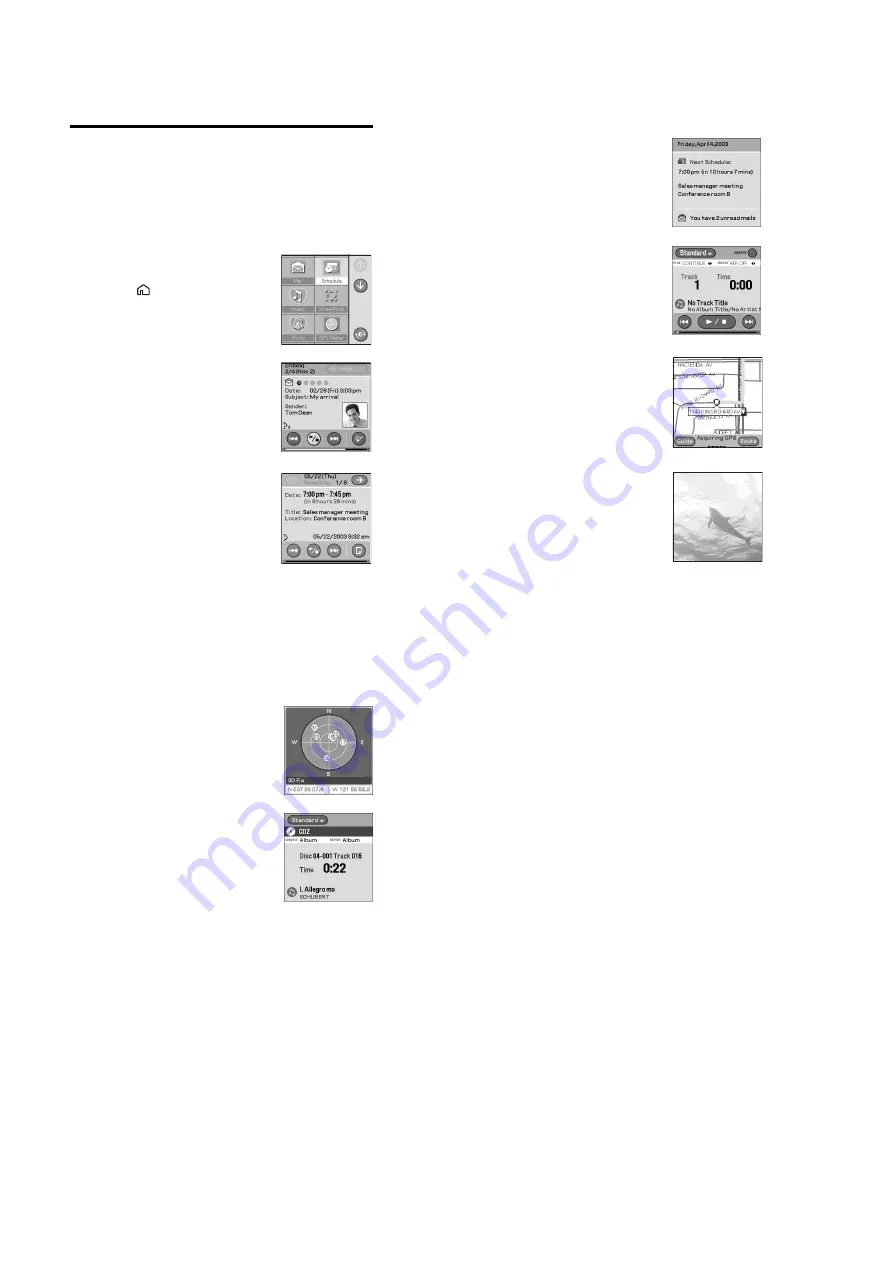
8
PEGA-CC5
8
What you can do with CLIÉ™
handheld during in-vehicle
mode
Introducing applications
Car Launcher
This application uses large icons to allow you to finger tap
the screen (without using the stylus) for quick access to
desired applications. During in-vehicle mode, tapping/
pressing the Home
button (short screen) or the Home
icon (long screen) returns you to the
Car Launcher
screen. Applications for in-vehicle mode are listed
automatically on the
Car Launcher
screen.
This application allows you to listen to mails stored in the
CLIE Mail
™ application, by having your CLIÉ handheld
read them out to you, using the Text-to-voice function.
Schedule
This application allows you to listen to your schedules/
events stored in the
Date Book
application, by having
your CLIÉ handheld read them out to you, using the Text-
to-voice function.
9
Today
When you place your CLIÉ handheld in the car cradle for
the first time that morning and again that afternoon, the
Today
application activates automatically and reads out
today’s date, your current/next schedule and number of
unread mails.
Music
This application allows you to play music data, such as
MP3/ATRAC3 files. You can listen to music via your car
audio speakers if you are in your car.
StreetFinder
This application allows you to view maps on your CLIÉ
handheld. By using the built-in GPS function of the car
cradle, your current location can be monitored on-screen. If
the route* has been downloaded to your CLIÉ handheld or
“Memory Stick” media by performing a HotSync
®
operation before traveling, the Text-to-voice function will
provide voice guidance.
* Internet connection and PC required for initial Route setup
Photo
This application shows you full-screen images stored on
your CLIÉ handheld/“Memory Stick” media. Use it as an
in-car photo stand, or even for showing your family photos
of the holiday you have just taken during the return journey.
Continued on next page
xxxxxxxxxxxxxxxxxxxxxxxxxxx
10
GPS Meter
This application allows you to view GPS signal reception
conditions.
Monitor
This application displays the playing/receiving information
of a Sony car audio when connected to the optional SONY-
BUS connection adapter (XA-CC1).
Содержание PEGA-CC5
Страница 61: ...61 PEGA CC5 MEMO ...









































