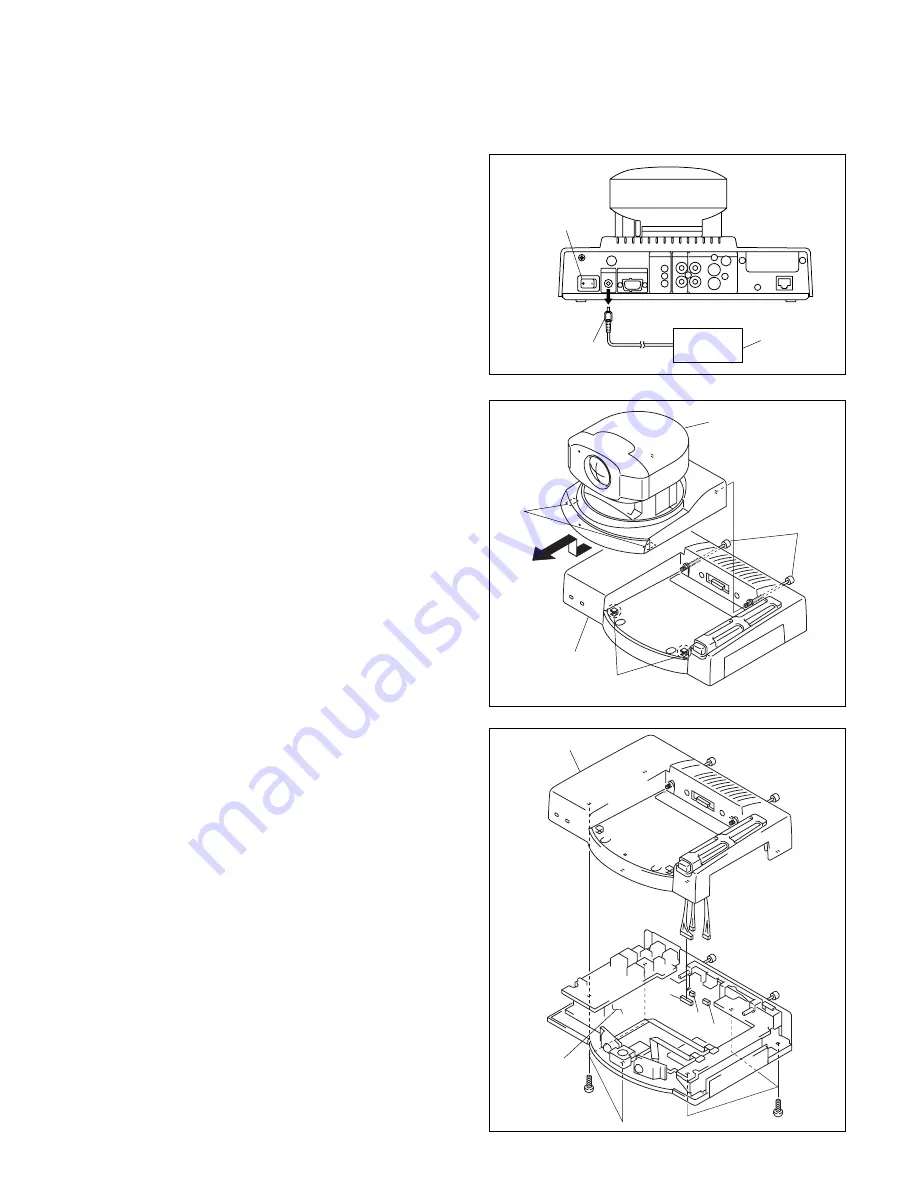
2-3
PCS-1500/1500P
2-4. Removing the Cabinets
n
To protect the inside of the unit from damage, be sure to
turn off the main power, remove the AC adapter jack, and
perform the following procedure.
1.
Loosen the two screws of the upper cabinet. Slide the
camera block in the direction of the arrow while
raising up it and remove it from the hook of the upper
cabinet.
2.
Remove the six screws and remove the upper cabinet.
3.
Remove the three connectors from the MA-97 board
(CN601, CN602, CN901).
n
Standard tightening torque : 80
x
10
_
2
N
.
m {8 kgf
.
cm}
2-4. Removing the Cabinets
Main power switch
Jack
AC adapter
Camera block
Holes
Screws
Hooks
Upper cabinet
B3
x
10
CN602
CN901
CN601
B3
x
10
Upper cabinet
MA-97 board
Содержание PCS-1500
Страница 8: ......
Страница 67: ...1 59 PCS 1500 1500P 3 867 901 01 1 1999 Sony Corporation Upgrade Kit Operating Instructions PCS UC150 GB ...
Страница 75: ...1 67 PCS 1500 1500P Sony Corporation Printed in Japan ...
Страница 76: ......
Страница 130: ......
Страница 194: ...4 64 PCS 1500 1500P 4 2 Self diagnostics Function 5 7 CN600 4 A 9 IC604 1 A 7 IC600 5 7 A 10 IC604 3 A 8 CN601 2 A 6 ...
Страница 198: ......






























