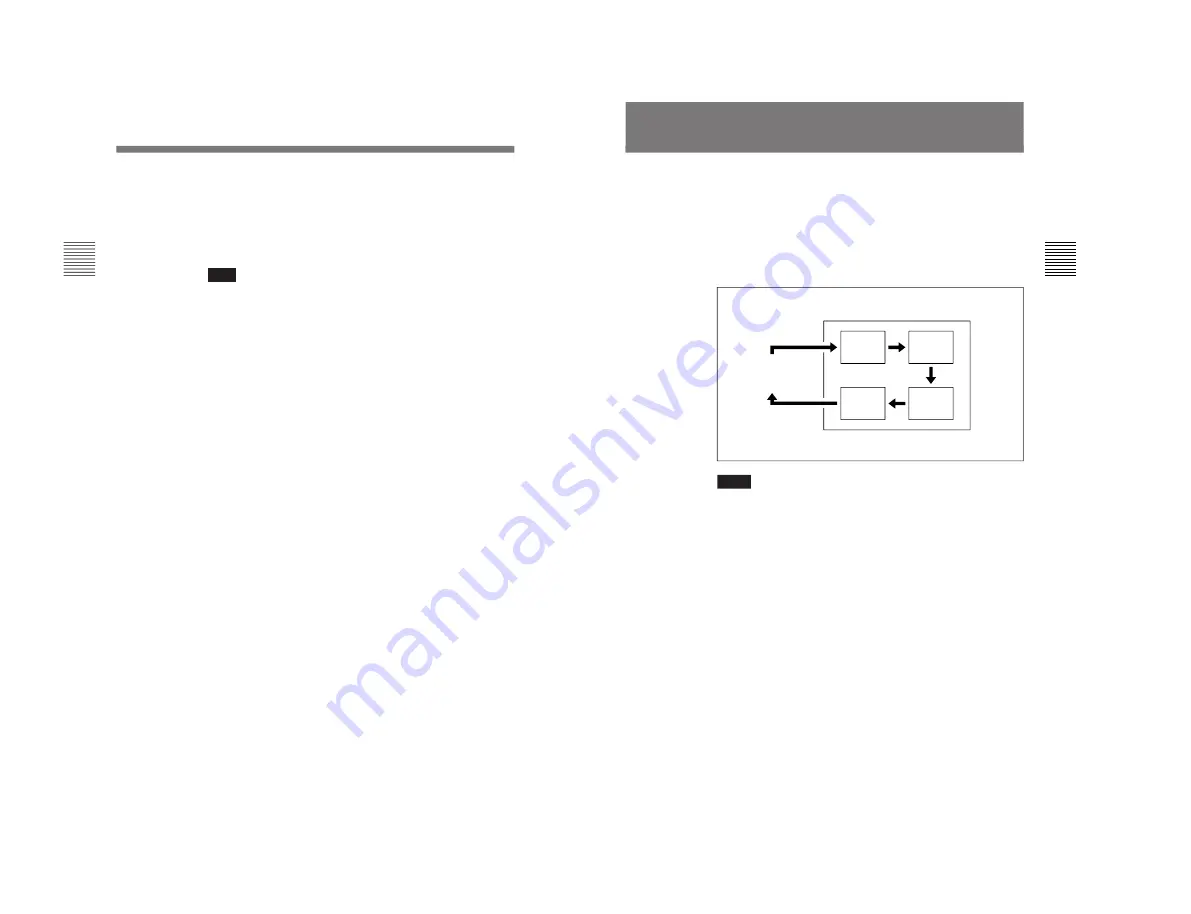
1-25
PCS-1500/1500P
48
Chapter 2
Basic Operation During a Meeting
Chapter 2
The following indications appear on the screen according
to the audio input.
MIC: The microphone is selected.
AUX: The external equipment is selected.
MIC + AUX: Both the microphone and the external
equipment are selected.
Note
The audio input of the remote cannot be switched from the
local system.
Selecting the Picture and Sound
Chapter 2
Basic Operation During a Meeting
49
Chapter 2
Monitoring Yourself in the Inset
Window
Monitor screen
The inset window
disappears.
The inset window allows you to monitor your own party while
viewing the remote party.
(Picture-in-picture function)
Press the PinP button on the Remote Commander.
If an inset window is not displayed, the inset window appears
on the monitor screen.
When it is already displayed, each time you press the PinP
button, the inset window moves as follows:
Notes
• The position of the inset window is set to the upper-left
corner at factory.
• The inset window does not appear when your system is not
connected to a remote party.
• The inset window does not appear when a still picture is
displayed on the main screen.
• You cannot use the picture-in-picture function when a picture
of the local party is displayed on the main screen during a
meeting.
Содержание PCS-1500
Страница 8: ......
Страница 67: ...1 59 PCS 1500 1500P 3 867 901 01 1 1999 Sony Corporation Upgrade Kit Operating Instructions PCS UC150 GB ...
Страница 75: ...1 67 PCS 1500 1500P Sony Corporation Printed in Japan ...
Страница 76: ......
Страница 130: ......
Страница 194: ...4 64 PCS 1500 1500P 4 2 Self diagnostics Function 5 7 CN600 4 A 9 IC604 1 A 7 IC600 5 7 A 10 IC604 3 A 8 CN601 2 A 6 ...
Страница 198: ......






























