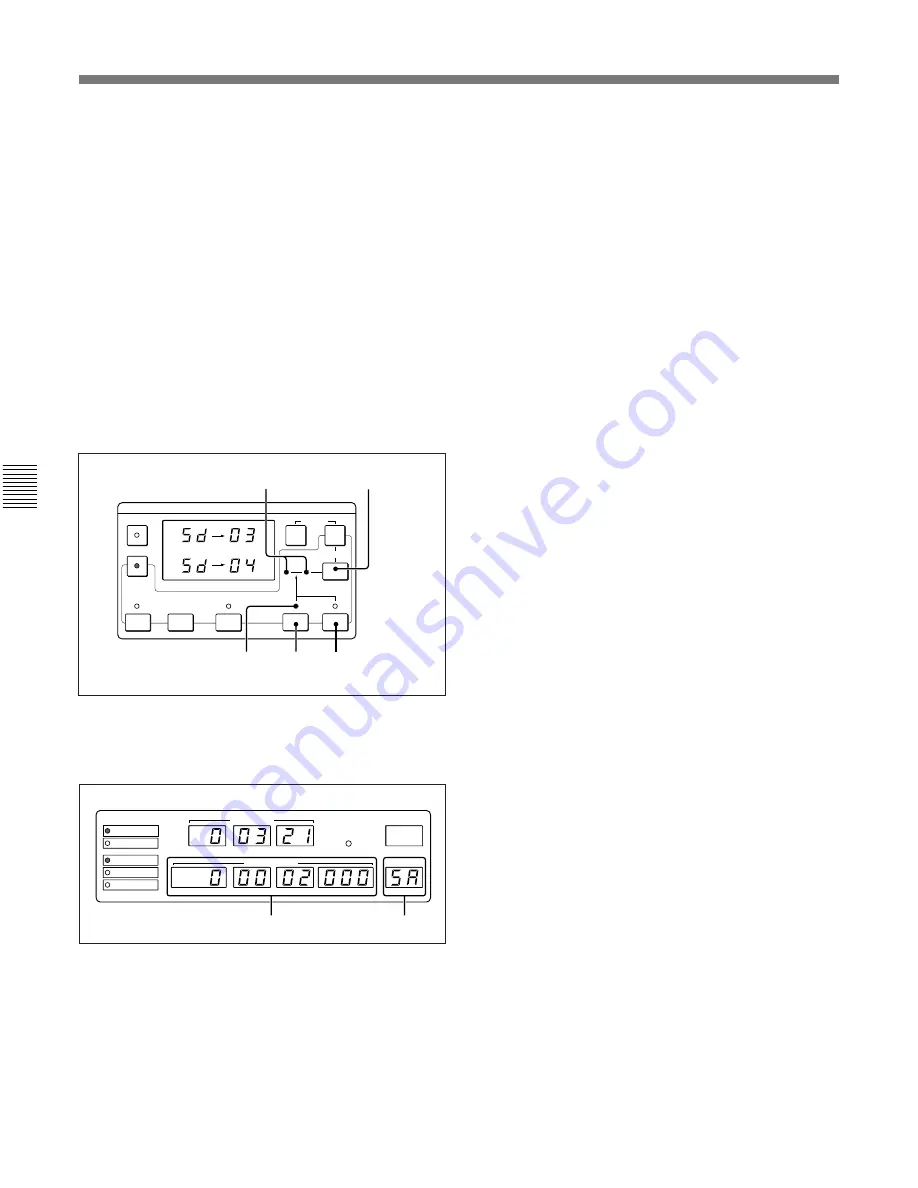
5-22
Chapter 5 Time Shift Editing Using the Sound Memory
Chapter 5
When you do not know the approximate
address for the SA or EA value
To adjust the start point (SA value), play back
from the sound memory, and press the START
EDIT button at the required point.
To adjust the end point (EA value), play back from
the sound memory and press the END EDIT
button at the required point.
The START EDIT or END EDIT lamp lights, and
the section of sound immediately before or after
the editing point plays back repeatedly.
When the section before the editing point is being
played back, the BEFORE lamp is lit, and when
the section after the editing point is being played
back, the AFTER lamp is lit.
The LOCATE TIME display shows the relative
address in sound memory of the editing point, and
the CUE display shows the register name.
4
Press the INVERT button to toggle between
playback before or after the editing point, as
indicated by the BEFORE and AFTER lamps.
5
While listening to the repeat playback, adjust the
editing point by pressing the START EDIT or
END EDIT button simultaneously with the TRIM
+ or – button.
As you adjust an editing point, its new value is
automatically saved in the SA or EA register.
6
When the adjustment is completed, press the MEM
STOP button.
Retention of the contents of sound memory
The signal copied from a source channel into sound
memory is held there as long as the PCM-3348HR
remains on.
Changing the editing start point and end point has no
effect on the contents of the sound memory, so after
trimming off a section of sound, you can restore it if
required.
Using the reverse playback direction
The contents of sound memory are accessed in reverse,
so that the start editing point has a higher address than
the end editing point, and for example, playback
before an editing point produces the lead up to the
editing point in the reverse direction, that is, the
section with larger addresses.
Confirming the values of the editing start
point, end point, and memory playback time
Press the RECALL button, followed by one of the
following buttons:
•
Editing start point (SA): START EDIT button
•
Editing end point (EA): END EDIT button
•
Memory playback time (Pt): SOUND MEMORY
button
STEREO SOUND MEMORY/DIGITAL COPY
DIGITAL COPY
SOUND MEMORY
MODE
INVERT
FWD/REV
BEFORE
AFTER
SCROLL
MEM
PLAY
SOURCE
CH
DESTINATION
CH
CH
SET
MEM
STOP
MEM
REC
START
EDIT
END
EDIT
Memory editing start point (SA value)
Register name
TAPE TIME
CUE
DF
LOCATE TIME
CTL
TIME CODE
RELATIVE
ABSOLUTE
TIMER
CUE
H
MIN
SEC
H
MIN
SEC
mSEC
SF
FRAME
END EDIT
button
START
EDIT
button
INVERT
button
5-9 Sound Memory Editing
One of these lamps is lit
Lit
Содержание PCM-3348HR
Страница 8: ...1 2 Chapter 1 Overview Chapter 1 ...
Страница 86: ...4 32 Chapter 4 Basic Operations of the RM 3348HR Remote Control Unit Chapter 4 ...
Страница 114: ...5 28 Chapter 5 Time Shift Editing Using the Sound Memory Chapter 5 ...
Страница 126: ...6 12 Chapter 6 Digital Copy Chapter 6 ...
Страница 142: ...7 16 Chapter 7 Synchronized Operations Chapter 7 ...
Страница 172: ...10 16 Chapter 10 External Synchronization Chapter 10 ...






























