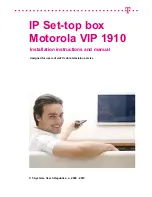62
User Setting
Cha
p
te
r 4
Det
a
iled Des
c
ript
ion
s
of
Set
tings
and
Win
d
o
w
s
“User Setting” Screen (Setting)
A
Authorization Level
Select the authorization level for the user.
B
Control Permissions
Select the check boxes for the permissions to grant to the
user.
C
Remote Access Duration
Sets the length of time for which remote access is
permitted.
If you do not want to limit the access time, select the
[Infinite] check box.
If you do want to limit the access time, deselect the check
box and enter the time limit in minutes.
D
Viewable camera
Select the cameras for which monitoring is permitted.
To permit monitoring of all cameras, select the [All] check
box.
E
Account Information
Configure settings such as the user name and password.
Name
Enter the user name.
Description
Enter the user description.
Password
Enter the password.
Confirm Password
Enter the same password again for confirmation.
F
Default
This restores the default settings.
B
D
A
C
F
E
Содержание Ipela NSR-S10
Страница 67: ......