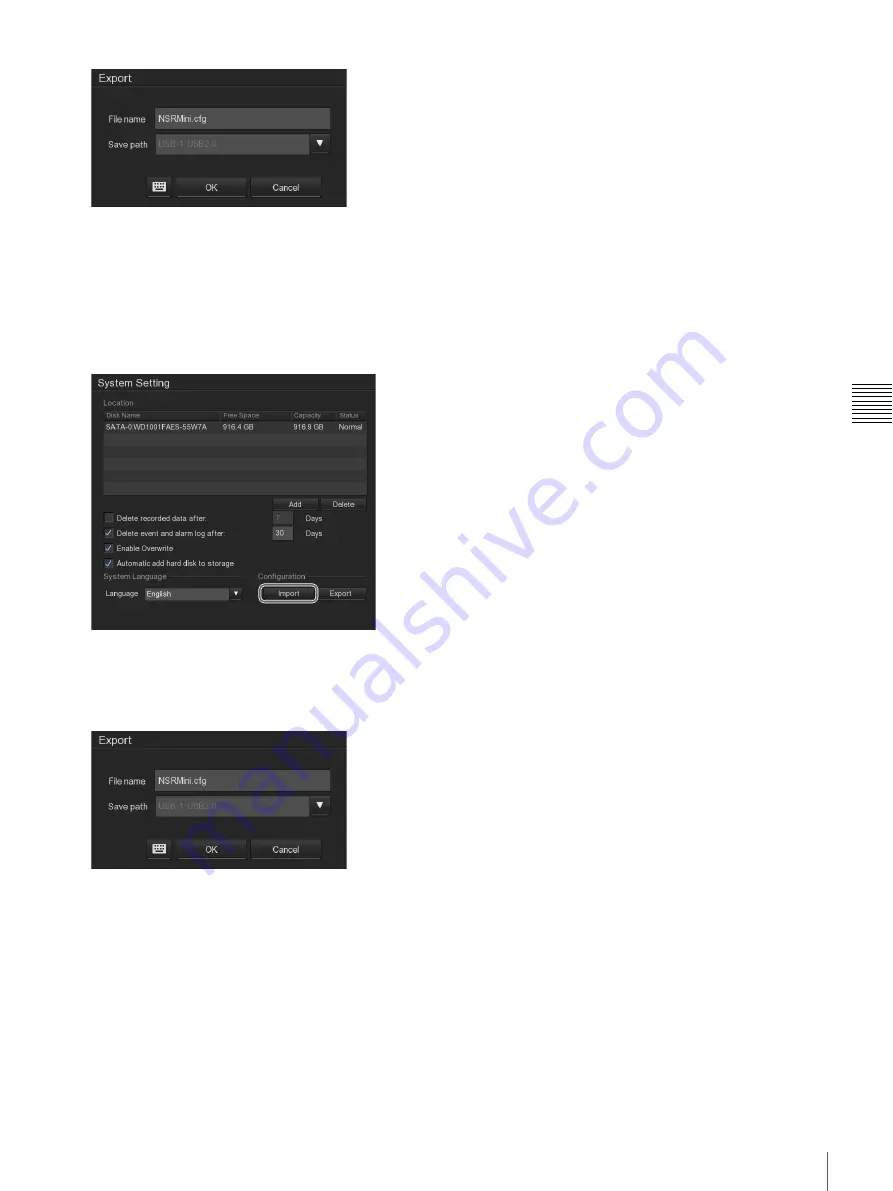
37
System Setting
Cha
p
te
r 4
De
tai
led Des
c
ript
ion
s
of
Set
tings
and
Wi
ndo
ws
A message appears when export is complete.
3
Click [OK].
Importing the configuration data
1
Click [Import] under [Configuration].
The “Import” screen appears.
2
Enter the file name of the configuration data, select the
media on which the data is stored, and then click [OK].
A message indicating that this operation will restart
the NSR appears.
3
Click [OK].
A confirmation message appears.
4
Click [OK].
The NSR will restart after import is complete, and the
imported configuration data will be restored.
Содержание Ipela NSR-S10
Страница 67: ......
















































