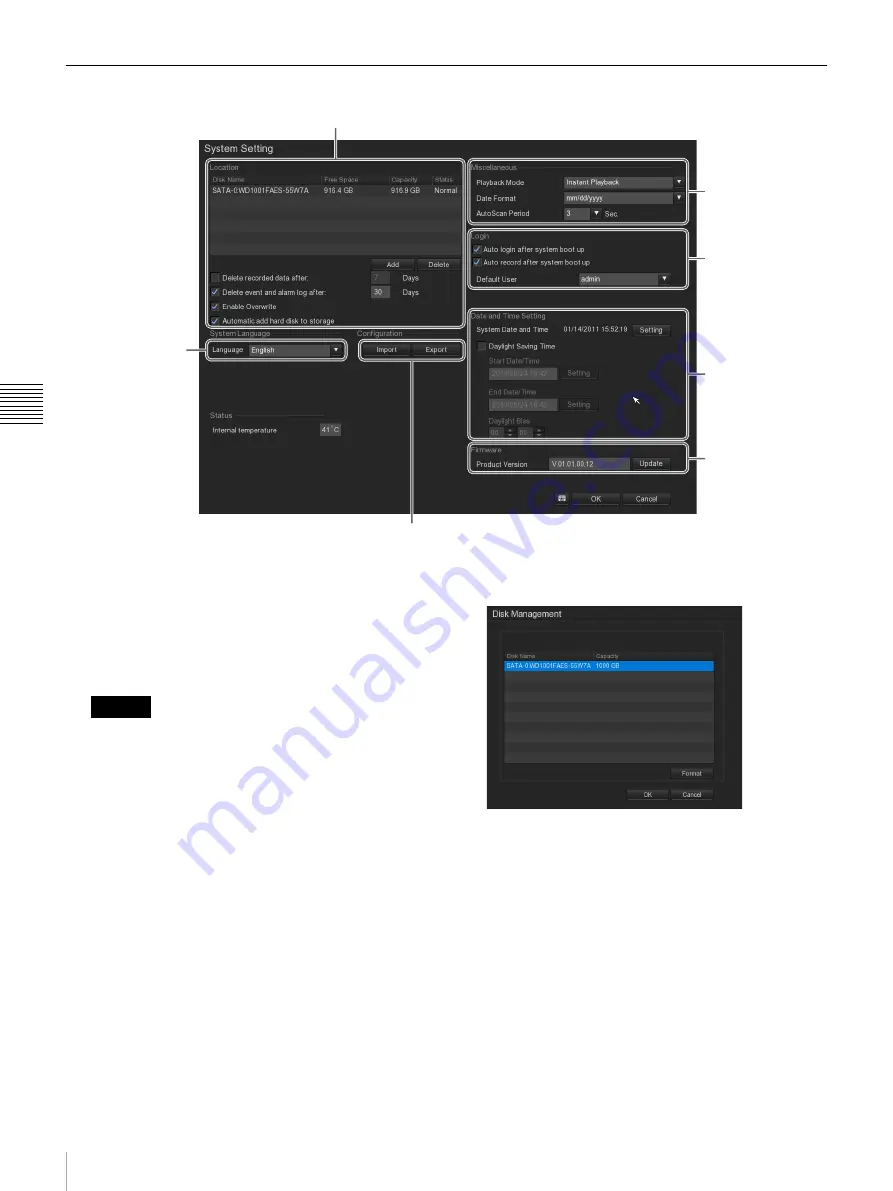
38
System Setting
Cha
p
te
r 4
Det
a
iled Des
c
ript
ion
s
of
Set
tings
and
Win
d
o
w
s
“System Setting” Screen Details
A
Location
This section is used to make settings concerning the
storage of recording data and the storage location.
Storage location list
Information on the storage locations that have been set
appears in the list.
You cannot record images from a camera if the storage
location list is empty. Refer to
to add storage locations.
Add
Use this button to add a storage location.
When this button is clicked, the “Disk Management”
screen appears.
Select the disk drive that you want to add, and then
click [OK] to add that storage location to the list.
Delete
This button deletes the storage location that is selected
in the storage location list.
Delete recorded data after XX Days
Select this check box when you want to ensure that
storage space will be kept available by setting the
number of days to store recording data, so that data
that exceeds that number of days is automatically
deleted.
If you select this check box, enter the number of days
to store recording data.
A
F
B
C
D
E
G
Caution
Содержание Ipela NSR-S10
Страница 67: ......
















































