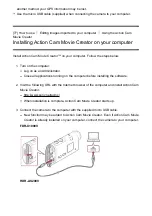another method, your GPS information may be lost.
Use the micro USB cable (supplied) when connecting the camera to your computer.
[77] How to use
Editing images imported to your computer
Using the Action Cam
Movie Creator
Installing Action Cam Movie Creator on your computer
Install Action Cam Movie Creator™ on your computer. Follow the steps below.
1. Turn on the computer.
Log on as an Administrator.
Close all applications running on the computer before installing the software.
2. Visit the following URL with the Internet browser of the computer and install Action Cam
Movie Creator.
When installation is complete, Action Cam Movie Creator starts up.
3. Connect the camera to the computer with the supplied micro USB cable.
New function may be added to Action Cam Movie Creator. Even if Action Cam Movie
Creator is already installed on your computer, connect the camera to your computer.
FDR-X1000V
HDR-AS200V