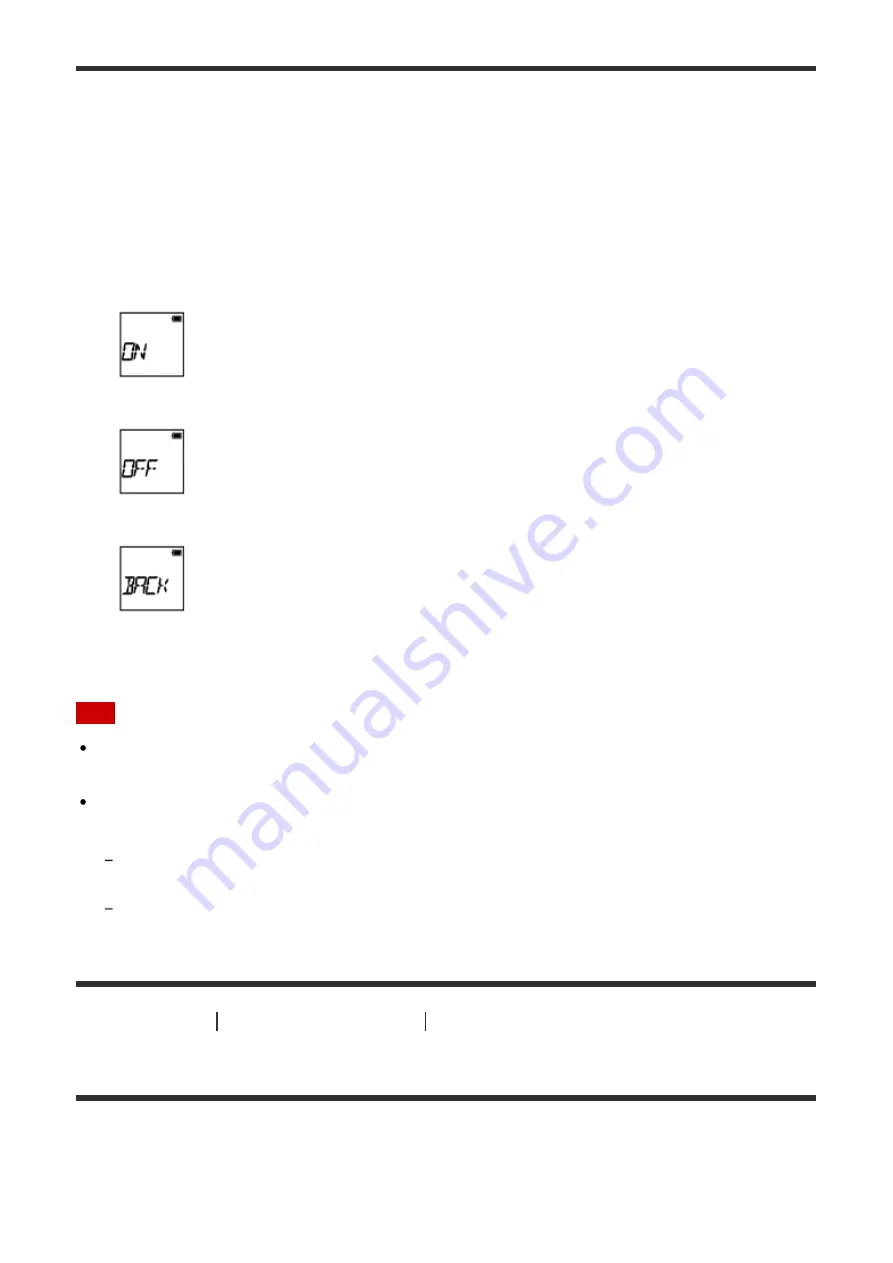
You can start/stop recording and initialize the time code using the infrared remote control
(RMT-845 (sold separately)).
1. Press the NEXT button or PREV button to select [SETUP] - [CONFG] - [IR-RC], then
press the ENTER button.
2. Press the NEXT button or PREV button to select the following setting, then press the
ENTER button.
ON:
Allows you to operate the camera using the infrared remote control.
OFF:
Prevents operation of the camera using the infrared remote control.
BACK:
Returns to the [IR-RC] menu.
Note
The infrared remote control RMT-845 (sold separately) is required to use this function.
Purchase it at a Sony service center.
You can operate only the following settings using the RMT-845 (sold separately). Other
settings are inoperable.
Initialize the time code.
When initializing the setting, the REC lamp lights in blue.
Start/stop recording.
[48] How to use
Changing the Settings
Camera settings
HDMI settings
Set the HDMI output signal.
1. Press the NEXT button or PREV button to select [SETUP] - [CONFG] - [HDMI], then






























