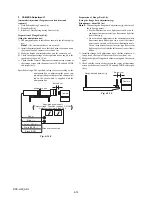6-33
DSC-H50_ADJ
4.
Record Data
Click the
[Record Data]
button on the SERVICE MODE screen,
and the “RECORD DATA” screen will appear.
The record data such as Lifetime counter is displayed.
Initializing method:
Click the
[Clear Shot Count]
button on the screen, and the Lifetime
Count data will be initialized.
3.
LED Check
Click the
[LED Check]
button on the SERVICE MODE screen, and
the “LED CHECK” screen will appear.
Using method:
LED ON or OFF can be controlled with
[LED ON]
or
[LED OFF]
button on the screen.