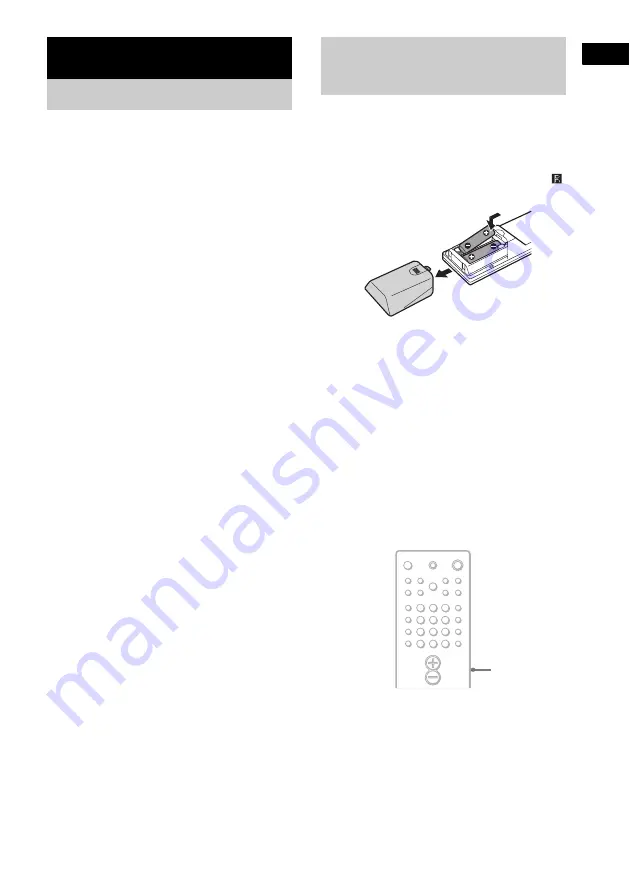
Ge
tting Star
te
d
11
GB
Check that you have the following items:
• Speakers (5)
• Subwoofer (1)
• AM loop aerial (1)
• FM wire aerial (1)
• Speaker cords (5m
×
4, 15m
×
2) (17ft.
×
4,
50ft.
×
2)
• Video cord (1)
• Remote Commander (remote) (1)
• R6 (size AA) batteries (2)
• Foot pads (15)
• Speakers-connection and Installation (card)
(1)
You can control the system using the supplied
remote. Insert two R6 (size AA) batteries by
matching the
3
and
#
ends on the batteries to
the markings inside the compartment. When
using the remote, point it at the remote sensor
on the system.
Notes
• Do not leave the remote in an extremely hot or humid
place.
• Do not use a new battery with an old one.
• Do not drop any foreign object into the remote casing,
particularly when replacing the batteries.
• Do not expose the remote sensor to direct light from
the sun or lighting apparatus. Doing so may cause a
malfunction.
• If you do not use the remote for an extended period of
time, remove the batteries to avoid possible damage
from battery leakage and corrosion.
Using the Remote
When you use the system, ensure that you have
the COMMAND MODE switch set to
SYSTEM. When setting to TV, you can control
the TV (page 52).
Getting Started
Unpacking
Inserting Batteries into
the Remote
1
2
3
4
5
6
7
>10
10/0
8
9
COMMAND
MODE switch












































